Hardware Requirements
MMTE Server and MMTE Administrator¶
It is recommended to install MetaMiner Tableau Edition Server on a dedicated server and access it remotely using Remote Desktop.
Minimum and recommended hardware requirements to run MMTE Server and MMTE Administrator are listed below.
The hardware required to run MetaMiner Server depends on a number of users (concurrent requests) and your business data size, as well as intensity and complexity of your operations. Here you will find general guide lines. Adjust minimum parameters more precisely by measuring your project size.
| Parameter | Required minimum | Recommended | Notes |
|---|---|---|---|
| CPU model | Intel® Core™ i5 2.8GHz 6th generation | Intel® Xeon® Gold 6144 or better | MetaMiner as a pure Java application can run on any hardware platform, provided that the JDR/JRE requirements are satisfied (see Software Requirements). However, Infolytik only tests and officially supports MMTE Server running on Intel Core/Xeon amd64 processors. Installers are provided only for this instruction set. |
| CPU cores | 4 (8 threads) | 8 (16 threads) | |
| RAM | 16GB total, 1GB dedicated to JVM | 32GB total, 2 to 4GB dedicated to JVM depending on the usage | See Adjusting MMTE Memory Settings for the information how to adjust RAM dedicated to MMTE Server JVM. |
| Disk space for binaries | 2GB | 3GB | Executable files of MMS & MMA. Required. |
| Disk space for MMDB | 20GB on SATA HDD | 500GB on SSD, NVMe, or SAS HDD with RAID | It is recommended to host MMDB on another server than MMS. |
| Disk space for InfluxDB | 5GB on SATA HDD | 50GB on SSD, NVMe, or SAS HDD with RAID | For system monitoring using Grafana. Optional. |
| Disk space for other data | 10GB on SATA HDD | 100GB on SSD, NVMe, or SAS HDD with RAID | Logs, temporary files, and cache. Required. |
| Network interface | Ethernet 1GBit | 2 x Ethernet 1GBit or Fiber optics |
In case of large installations, we recommend to install database and application servers separately. For small and medium installations, embedded MMDB is recommended. If you plan to have dedicated database servers, use the same hardware parameters for them as you previously calculated for application servers.
Backup, Versioning & Promotion Requirements
If you plan on using these features, add more disk space available to your MMTE Server.
Network Storage
You may want to place MMTE file storage on a network-attached storage (NAS), via NFS or another protocol. Then you will have to provide robust and fast network connectivity between NAS and MMS.
MMTE Client¶
Minimum and recommended hardware requirements to run MMTE Client are listed below:
| Parameter | Required minimum | Recommended | Notes |
|---|---|---|---|
| CPU model | Intel® Core™ i3 2.4GHz 6th generation | Intel® Core™ i7 3.4GHz 6th generation or better | MetaMiner as a pure Java application can run on any hardware platform, provided that the JDR/JRE requirements are satisfied (see Software Requirements). However, Infolytik only tests and officially supports MMTE Client running on Intel Core/Xeon amd64 processors. Installers are provided only for this instruction set. |
| CPU cores | 2 (4 threads) | 4 (8 threads) | |
| RAM | 16GB total, 8GB dedicated to JVM | 64GB+ total, 48GB+ dedicated to JVM | See MMTE Client System Variables for the information how to adjust memory dedicated to MMTE Client JVM. |
| Disk space | 250MB | 500MB | |
| Network interface | Ethernet 100MBit | Ethernet 1GBit | |
| Video card | Full HD (1920x1080 px) | 4K or 8K (4096x2160 px)+ | You can be more comfortable in MMTE Client with higher video resolution. |
How much memory do I have? (click to expand)
To find how much RAM is installed, open Control Panel, click System and Security, then System. In the System window, look at the Installed memory (RAM) field:
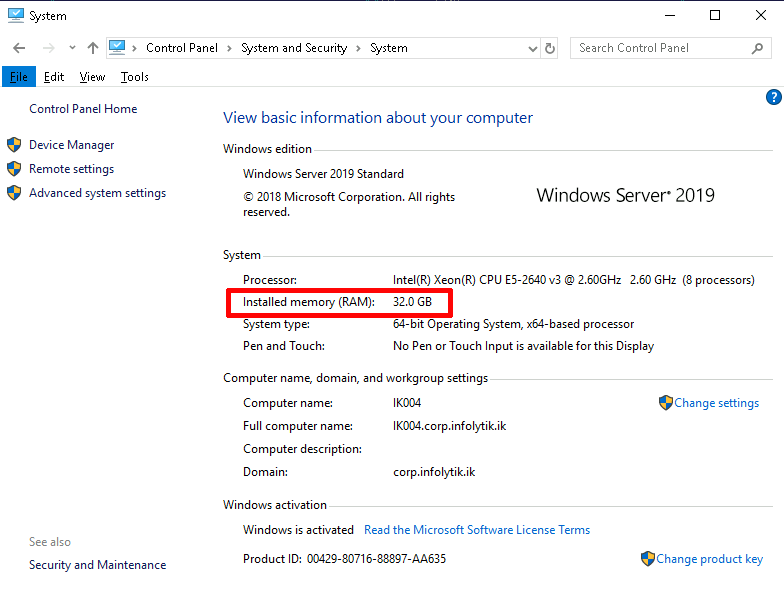
To find how much memory is free at the moment, go to your Windows Task Manager, then More details, then Performance - Memory, look at the Available field:
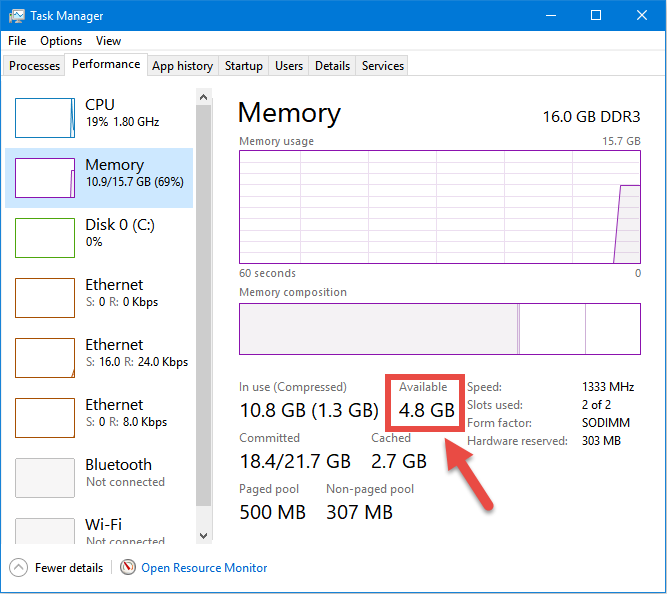 ]
]
Tableau Specific Requirements
You may have noticed that the RAM requirement for MetaMiner Tableau Edition is more than the one for MetaMiner BusinessObjects. This is by design to support the real-time Tableau Finder.
Hardware Virtualization¶
MetaMiner (each component) is able to run on a virtualized system (VPS) and is compatible with all well known virtualization systems such as Hyper-V, Parallels, Oracle VM, and others.
However, your system may lack some performance. The requirements listed above assume you use dedicated physical computers. If you still want to use VPS, multiply the numerical minimum/recommended parameters by 1.5.
Warning
MetaMiner will not perform well in a tightly constrained, shared environment.