Add User to Site
With this command, you can add an existing user account to another site of the same environment.
Warning
This command is available for user account nodes only. Only one user account can be selected at a time.
Select a user account and choose Add User to Site... from the context menu to open the Add User to Site dialog box:
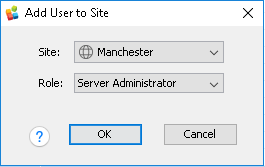
Choose the target Site.
Choose the role which will be assigned to the selected user at the target site.
Click OK to proceed or Cancel to close the dialog box without execution of this command. If you proceed, the Adding user to site... pop-up opens. Wait while a user account is being added to another site.