Workbook Validation – One Side Mode UI¶
In this mode a Workbook Set output is validated on a success/failure basis.
The Workbook Validation UI consists of the following components in this mode:
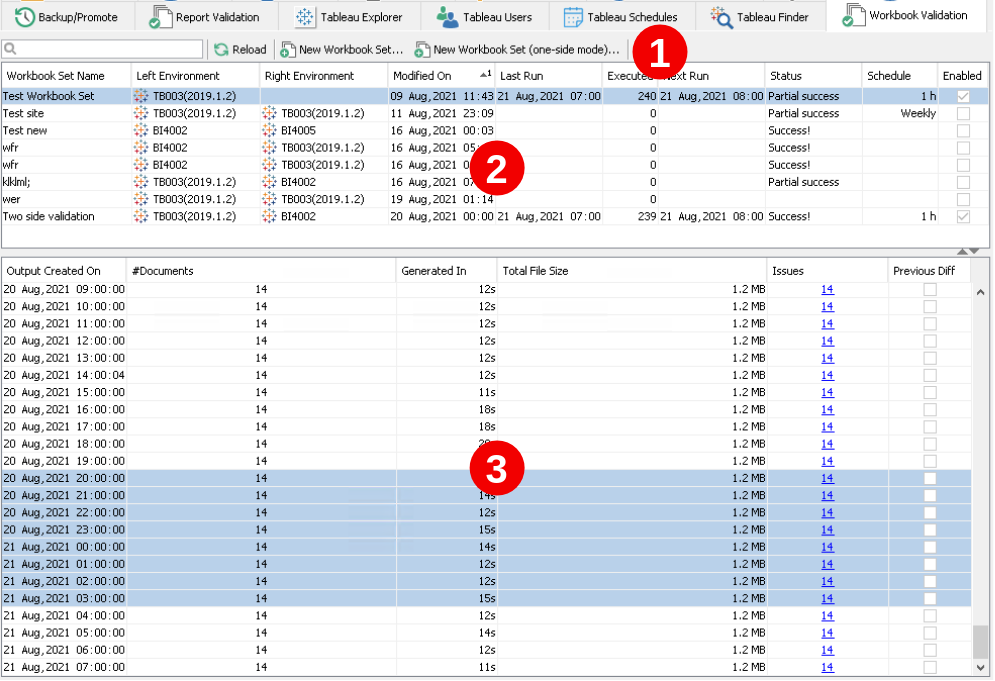
 Toolbar with available commands
Toolbar with available commands
Table of Workbook Sets¶
This table displays all Workbook Sets registered on your MMTE Server. One row = one workbook set.
For One Side mode sets, it shows the following fields:
| Name | Type | Description |
|---|---|---|
| Workbook Set Name | String | The display name of this workbook set. |
| Left Environment | Icon+String | The display name of the environment. You can see it in the properties of the environment. |
| Modified On | Timestamp | Date and time when settings of this workbook set were changed last time. |
| Last Run | Timestamp | Date and time when this workbook set was validated (run) last time, or empty if never. |
| Executed | Integer | Counts how many times this workbook set was validated (run). You can reset this count. |
| Next Run | Timestamp | Date and time when this workbook will be validated (run) next time, or empty if its scheduling is disabled. |
| Status | Enum | Current status of this workbook set execution: * Running... * Partial success * Success! * Failure or empty if not executed yet or reset. You can reset this status. |
| Schedule | String | Brief summary of the execution repeat rules, e. g. Weekly or 1 h (repeat hourly), like for alerts. |
| Enabled | Checkbox | You can Enable it with this context menu or by setting the Scheduling enabled checkbox in the Add/Modify Workbook Set dialog window. |
Right-click any row to open a context menu with the following items:
- New Workbook Set...
- New Workbook Set (one-side mode)...
- Modify...
- Delete...
- Run Now
- Enable...
- Disable...
- Reset Run Count
- Reset Status
Table of Validation Results¶
This table displays the execution results of the workbook set, selected in a table above. One row = one execution.
For One Side mode sets, the following properties are displayed:
| Name | Type | Description |
|---|---|---|
| Output Created On | Timestamp | Date and time when finished execution, i. e. for the last execution it is equal to Last Run |
| # Documents | Integer | How many workbooks were in this workbook set during this execution. |
| Generated In | Time | How much time (seconds, minutes, hours) conversion of this workbook set took. This field is a performance metric. |
| Total File Size | Float | Sum of all generated files for the workbook set, for example: 1.2 Megabytes. |
| Issues | Integer | How many workbooks failed to be processed (converted and validated). This number is a link. It opens the Workbook Output Issues dialog window. |
| Previous Diff | Checkbox |
Right-click any row to open a context menu with the following items:
See Also

