About MMA System Variables
In some cases you will need to provide MMTE Administrator with specialized, advanced configuration settings in order to maximize its performance.
This section provides details on those settings.
Danger
It is not recommended to touch these system variables if you do not understand well how they work!
Enabling Advanced Settings¶
By default, this feature is disabled, and advanced MMTE Administrator settings are not available. MMTE Administrator runs with pre-built default settings.
In order to enable this feature:
- Open Windows Explorer, My Computer, FAR Manager, or any other file/folder management tool.
- Navigate to
<METAMINER INSTALLATION DIRECTORY>\server\support -
Copy the file
MetaMinerAdmin.inione level up, to<METAMINER INSTALLATION DIRECTORY>\server: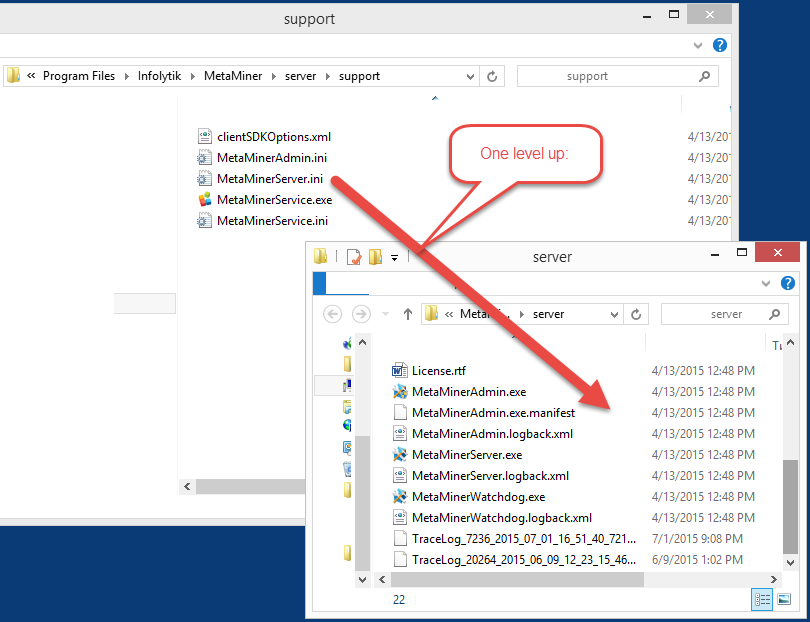
-
Restart MMTE Administrator.
Now MMTE Administrator counts the advanced settings specified in the <METAMINER INSTALLATION DIRECTORY>\server\MetaMinerAdmin.ini file.
Editing Advanced Settings¶
MetaMinerAdmin.ini is a plain text initial file. Each line of it contains one MMTE Administrator system variable, a comment, or is empty.
A sample MetaMinerAdmin.ini:
working.directory=.
vm.location=..\jre\bin\server\jvm.dll
classpath.1=lib\*.jar
classpath.2=.
main.class=xyz.AdminMain
splash.image=res\splash_admin.jpg
single.instance=process
log=logs\admin.start.log
vmarg.1=-Dfile.encoding=utf8
vmarg.2=-Dlogback.configurationFile=MetaMinerAdmin.logback.xml
vmarg.3=-XX:-OmitStackTraceInFastThrow
; !! NOTE !! The arguments above should NOT be modified under any circumstance without consulting Infolytik Support !!
; !! NOTE !! But if you do plan to modify/add new arguments BELOW this line, you should still consult us! ;)
vmarg.4=-Xms128m
vmarg.5=-Xmx256m
;vmarg.6=-Duse.encrypted.config=true