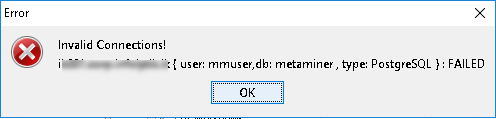Test Connections
Use this command for validating data connections on previously configured data sources.
Warning
This command is available for standalone publish data sources, workbooks with embedded data sources, embedded data sources, and their data connections.
Select an object of one of the listed types in the Content Area, right click it, and choose Test Connections... from the context menu. The Validating connection... pop-up opens.
Wait while MMTE checks to see if the provided connection settings allow access to the data source.
If these settings are valid, the Success! dialog box finally appears:
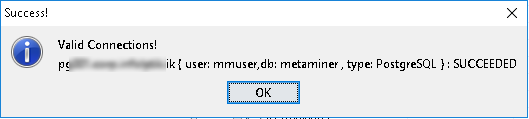
Otherwise, the Error dialog box appears and you need to modify your settings: