Create User Group
You can create a new user group in the selected environment with this command.
Warning
This command is available for site nodes only.
Select a site and choose Create User Group... from the context menu to open the Create User Group dialog box:
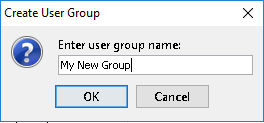
Specify a name for this new user group. Use any UTF-8 characters, acceptable by Tableau Server.
Click OK to proceed or Cancel to close the dialog box without creating a project. If you proceed, the Creating user group... pop-up opens. Wait while a new user group is being created.