Show This Group Only
This command applies a special filter to the BI landscape displayed in the Content Area.
The selected user group, the site and environment it belongs to, and its user accounts will remain displayed. All other user groups will disappear until you cancel this filter. All groups of other sites and environments will disappear as well, even if they have the same name.
The selected user group will be highlighted with pale green, and the Show marked group only filter will be activated:
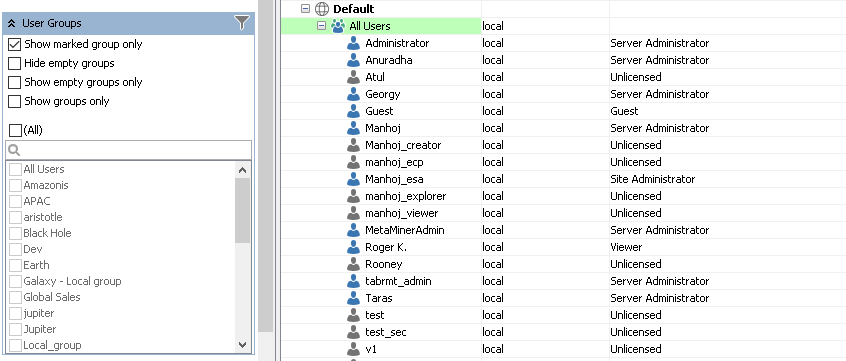
Warning
This command is available for user group nodes only.