Reprocess
This command inspects the selected BI assets (workbooks, data sources, and flows) and marks them for the update from backend.
It will make them updated during the next Force Pull on Demand command execution.
How it works: you select Reprocess for all the objects you want to update in MMTE which is the fast procedure (Reprocess runs almost immediately), then you select your environment and choose Force Pull on Demand for it, this command adds these objects to the queue of the deep pull worker which detects them and start processing, which is a 'heavy' operation that will take some time.
You can select any number of objects on the same or different hierarchy levels, of the same or different types, in the same or different sites, in the same or different environments.
Warning
This command is not available for environments.
For a small amount of objects this operation will be performed almost immediately.
For a larger set, you will see the following pop-up:
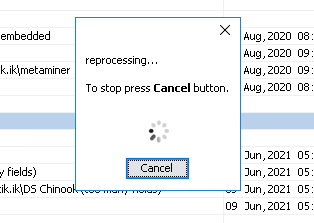
If you click Cancel, the reprocessing does not stop, but goes on in background, and you can continue your work in MMTE Client simultaneously. In this case you will see the status REPROCESSING in Properties – Show deep pull status dialog box for the selected objects until the reprocessing is finished:
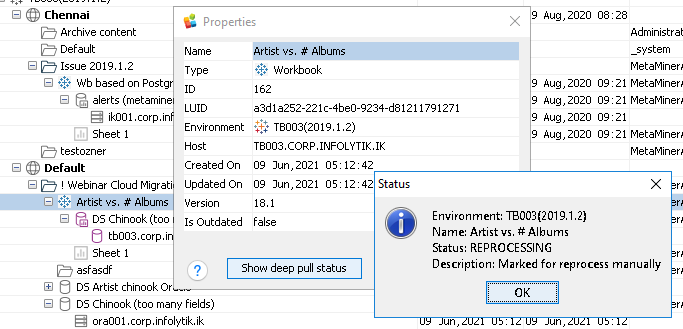
When finished, the status will change to SUCCESS or FAILURE.