Create Site
You can create a brand new site in the selected environment with this command.
Warning
On the context menu, this command is available for environments only.
It is also available when you Choose Site while publishing.
Choose it from your context menu to open the Create Site dialog window:
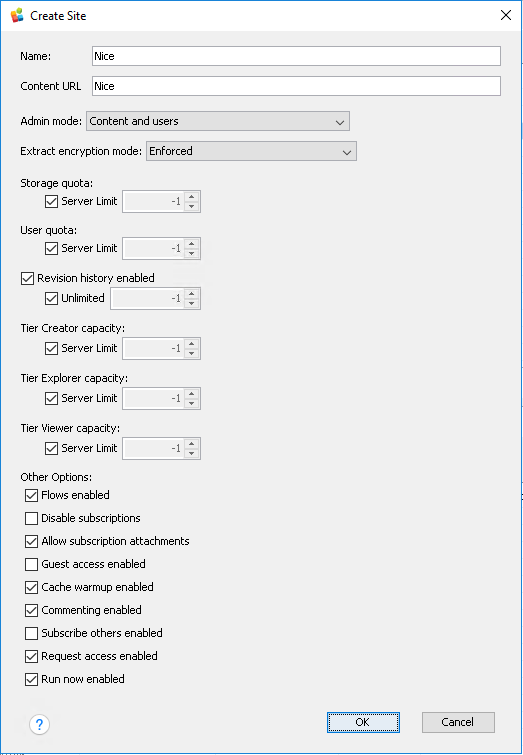
| Setting | Description |
|---|---|
| Name | Specify a display site name. It can contain any visible characters. |
| Content URL | Specify a site ID that will be a part of URL when accessing this site on the Web, e. g. https://tableau.mycompany.com/#/site/mysiteidOnly latin letters, digits, and underline are valid characters for Content URL. |
| Admin mode | Specify Content and users to allow site administrators to add and remove users. Specify Content only to prevent site administrators from adding or removing users. You cannot choose Content only and also use User quota. |
| Extract encryption mode | Specify Enforced to enforce encryption of all extracts on the site, Enabled to allow users to specify to encrypt all extracts associated with specific published workbooks or data sources, or Disabled to disable extract encryption on the site. Extract encryption at rest is a data security feature that allows you to encrypt .hyper extracts while they are stored on Tableau Server. Please consult Extract Encryption at Rest for further details. |
| Storage quota | Specify the maximum amount of space for the new site. Measured in Megabytes. If you set a quota and the site exceeds it, publishers will be prevented from uploading new content until the site is under the limit again. Specify -1 to use the server limit here. |
| User quota | Specify the maximum total number of users with Creator, Explorer, or Viewer licenses currently allowed on a site. Specify -1 to shift control of license limits to tiered capacities values. You cannot set user quota and choose Content only Admin mode simultaneously. |
| Revision history enabled | Set this checkbox to maintain revisions for changes to workbooks and data sources. Set the Unlimited checkbox below if all changes must be tracked, or uncheck and specify an integer between 2 and 10000 to indicate a limited number of revisions to be tracked. |
| Tier Creator capacity | Specify the maximum number of licenses for users with the Creator role allowed on a created site. Specify -1 to use server limit here. |
| Tier Explorer capacity | Specify the maximum number of licenses for users with the Explorer role allowed on a created site. Specify -1 to use server limit here. |
| Tier Viewer capacity | Specify the maximum number of licenses for users with the Viewer role allowed on a created site. Specify -1 to use server limit here. |
| Flows enabled | Set this checkbox if you plan to have flows on this site. |
| Disable subscriptions | Set this checkbox to prevent users from being able to subscribe to workbooks on a created site. |
| Allow subscription attachments | Set this checkbox to allow users to create subscriptions that send an email with images of a workbook or view in a PDF attachment. Note: The Subscription to attachments feature must be enabled on Tableau Server. If it is not, then changing this checkbox will have no effect. |
| Guest access enabled | Set this checkbox to enable the ability for guests, users without specific site access permission, to access a created site. |
| Cache warmup enabled | Set this checkbox to warm up cache and improve workbook load time. |
| Commenting enabled | Set this checkbox to enable the ability for user comments on views in a created site. |
| Subscribe others enabled | Set this checkbox to enable the ability for view owners to subscribe other users to a view. |
| Request access enabled | Set this checkbox to allow users send access request emails to content or project owners. |
| Run now enabled | Set this checkbox to allow users to run flows, extract refreshes, and schedules manually. |
Click OK to proceed or Cancel to close the dialog window without creating a site. If you proceed, the Creating site... pop-up opens. Wait while a new site is being created.
See Also