Compare Two Objects (Workbooks, Data Sources, Flows)¶
In this scenario, you compare typical business objects: workbooks, data sources, and flows.
Tip
You can choose two objects from different environments, but you cannot choose two objects of different types.
Complete the following steps:
- Open the Visual Diff tab. The Initial View opens.
- If you have a mixed SAP BO CMS/Tableau landscape, switch to Tableau at the bottom of the Initial View.
- In the mode selector at the top of the window, switch to the Data mode.
- In the Tree View, select the first object to compare, for example: DS Artist chinook Oracle data source. Drag-and-drop it to the Left Target area.
- Select another object in the Tree View. Drag-and-drop it to the Right Target area:
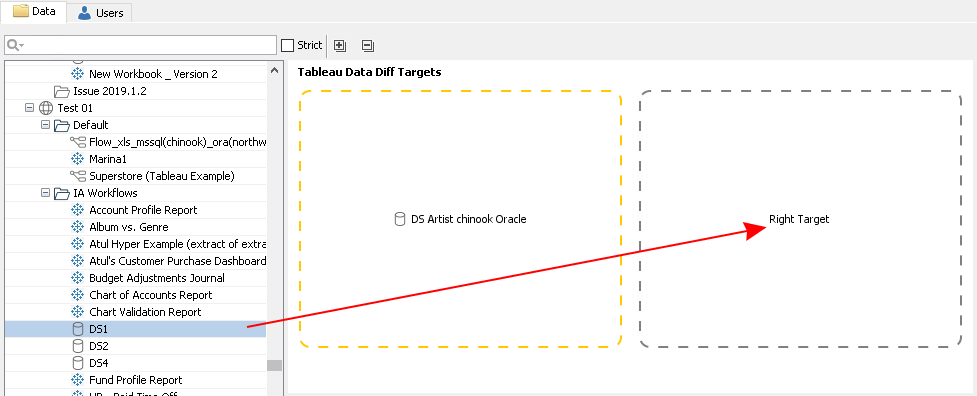
MMTE Client starts analysis. When complete, the Difference Visualization View opens and shows differences between the selected objects:
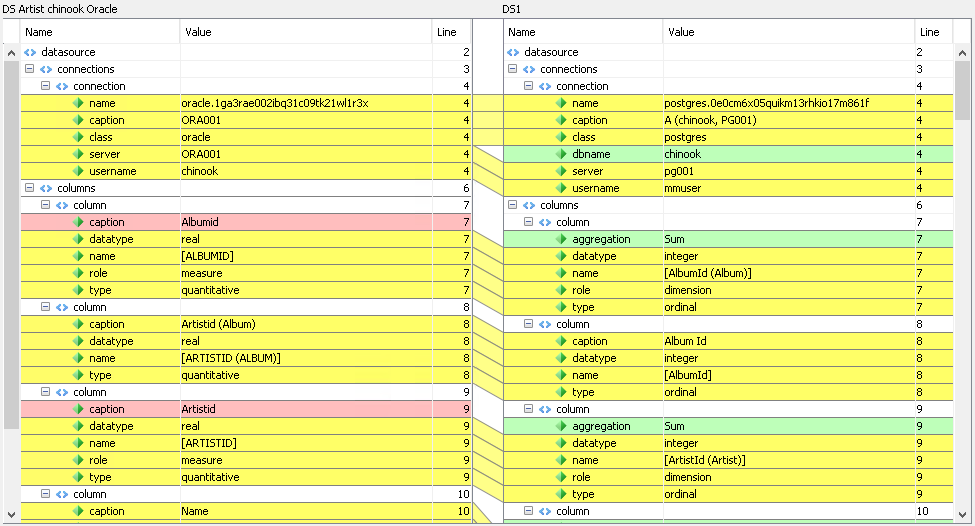
Each business object is a chunk of structured data which consists of a tree structure and properties (fields) assigned to tree vertices. Visual Diff scans the tree structure of the Left Target object, finds vertices which are common with a Right Target object, and compares the properties attached to these vertices in both objects.
For example, for data sources, the object consists of a collection of connections and a collection of columns. Each connection and each column has more or less the same set of properties.
A property (field) is a key-value pair. It is considered
- unchanged, if it is located at the same vertex in the tree, has the same key, and the same value
- changed, if it is located at the same vertex in the tree, has the same key, and a different value
- inserted, if it is located at certain vertex in the tree on the Right Target and not found there on the Left Target
- deleted, if it is located at certain vertex in the tree on the Left Target and not found there on the Right Target
Tree vertices are not compared in this mode.
See Also