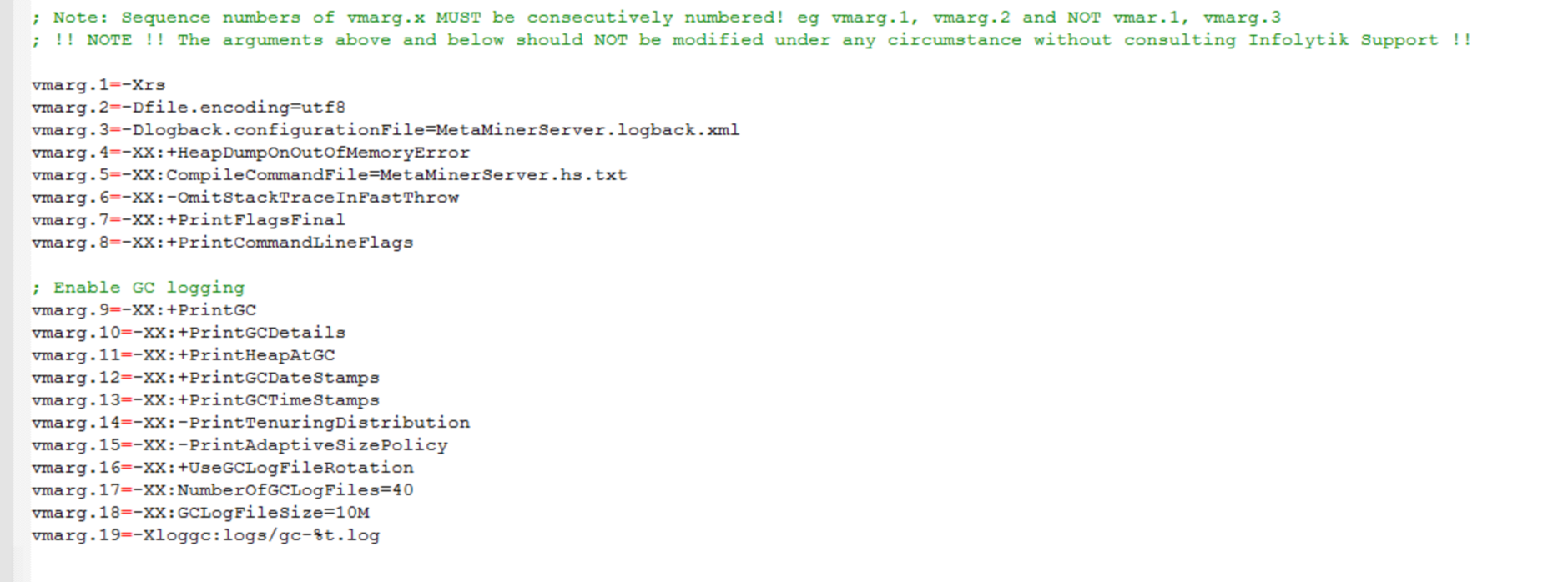About MMS System Variables
This section describes the variables used in MetaMinerServer.ini configuration file. Edit it for accessing highly specialized, advanced configuration settings in order to maximize MMTE Server throughput and guarantee that your environment metadata is fully managed.
Danger
It is not recommended to touch these system variables if you do not understand well how they work!
Enabling MetaMinerServer.ini¶
By default, this config file is not used, and MMTE Server uses pre-built values from its template embedded into MMS loader.
In order to enable this feature:
- Open Windows Explorer, My Computer, FAR Manager, or any other file/folder management tool.
- Navigate to
<METAMINER INSTALLATION DIRECTORY>\server\support -
Copy the file
MetaMinerServer.inione level up, to<METAMINER INSTALLATION DIRECTORY>\server: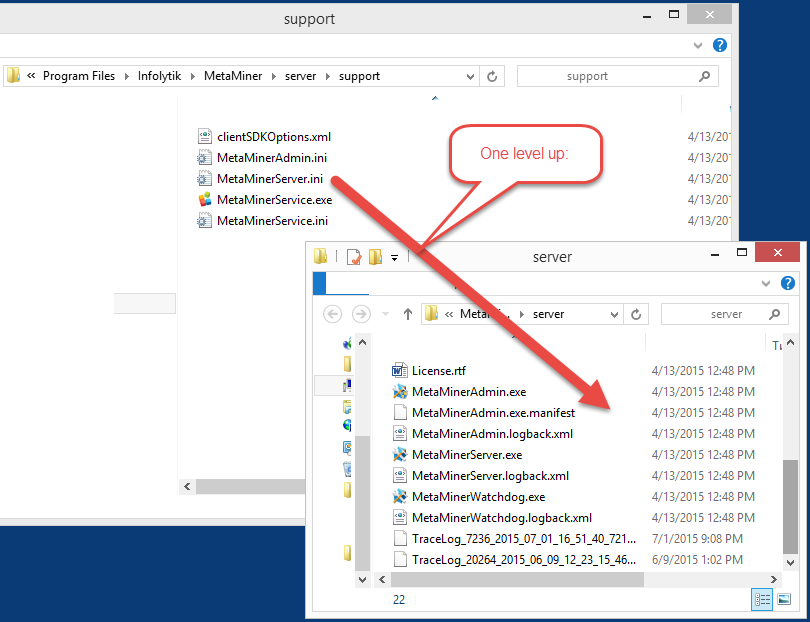
-
Restart MMTE Server.
Now MMTE Server counts the advanced settings specified in the <METAMINER INSTALLATION DIRECTORY>\server\MetaMinerServer.ini file.
Editing MetaMinerServer.ini¶
MetaMinerServer.ini is a plain text initial file. Each line of it contains one MMTE Server system variable, a comment, or is empty.
A sample MetaMinerServer.ini: