Users Filter Group¶
The Users filter group in the Filter Pane consists of a checkbox list and a search tool. Each of list items represents one user account created at one of the sites of your Tableau environments:
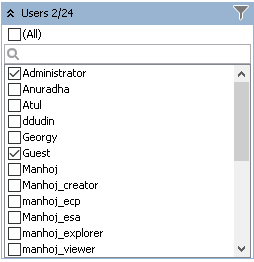
The list of user accounts is cross-environmental (a plain list of all accounts in all environments). When you select one or more user accounts, it limits the BI data shown in the Content Area to the selected users.
If there are users with the same name at multiple sites or the same user account is connected to multiple sites, all instances will be displayed:
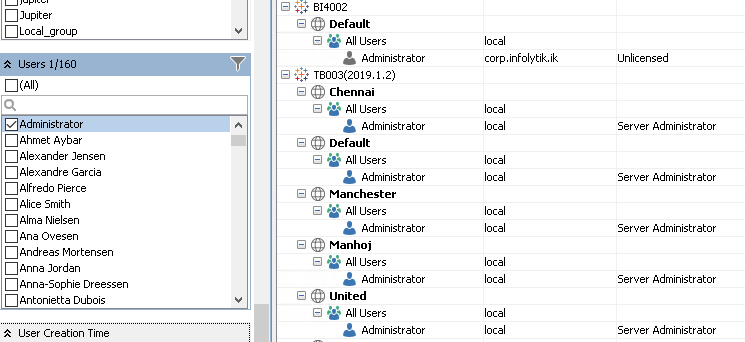
This example shows:
-
Administrator account created in Active Directory at
corp.infolytik.ik -
Administrator account created locally at the
TB003environment, connected to its five sites.
All these accounts are displayed when Administrator filter is applied.
There is an additional item (All) in the list of user accounts. Use it to toggle between all users being selected and all users being unselected.
If all user accounts are selected, or none of them, then the Users filter is not applied, and it does not limit the data displayed.
See Also