Tags Filter Group¶
The Tags filter group in the Filter Pane consists of a checkbox list and a search tool. Each value represents a tag that can be assigned to some of the BI assets in one of the selected Tableau environments:
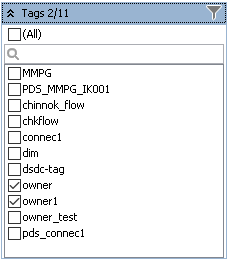
With this filter, you can limit the displayed BI data to the objects which have a specific tag(s).
Start typing a tag you are looking for in the search control, and the list will be limited to tags that contain your input.
You can view and edit tags in Tableau. Open the environment, select the object, and click the Tags control in the left bottom corner of the window/page:
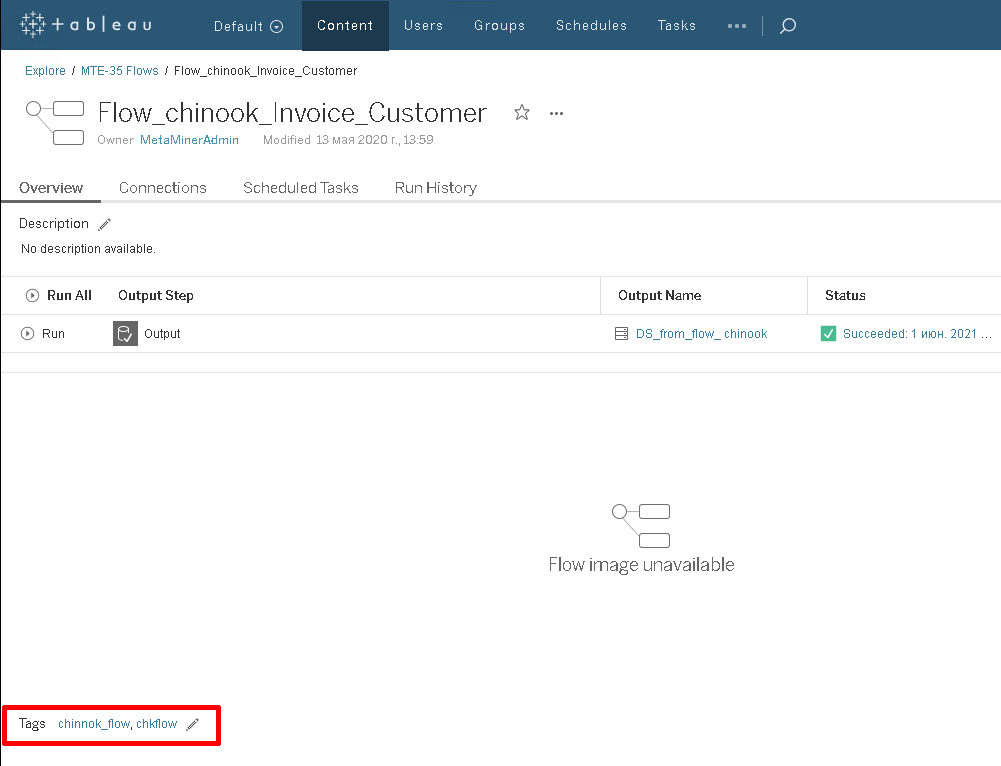
There is an additional item (All) in the tags filter. Use it to toggle between all tags being selected and all tags being unselected.
As tags are optional, then selecting all tags is not the same as not applying the filter: in this case, only BI assets that have any tag assigned will be shown, and others will be hidden.