Managing Tableau BI Environments
BI Environments is an area of the MMTE Administrator main window UI.
You may choose to deploy MetaMiner across any number and version of Tableau environments that exist in your corporate landscape, and across any geography (as long as you are licensed to do so).
See Tableau Software Compatibility for the information about which Tableau versions are supported by MetaMiner.
To configure environments, we focus on the configuration section:
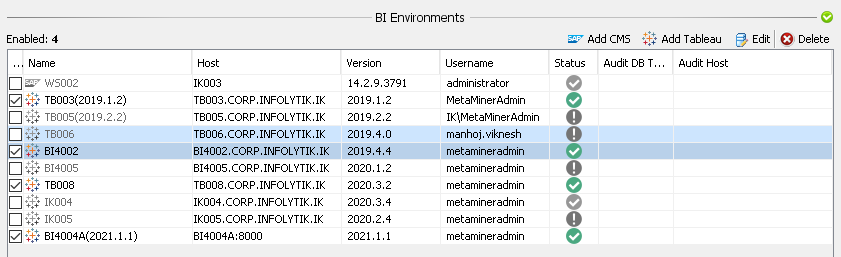
This section includes a toolbar with the following commands:
- Add CMS: connect a SAP BO environment to your landscape, please ignore
- Add Tableau: connect a Tableau environment to your landscape. Opens the Add Tableau Environment dialog window. Read Connecting MMTE to Tableau for instructions how to fill in this form.
- Edit: choose an environment from the list and click Edit to open the Edit Tableau Environment dialog window. It is identic to the Add Tableau Environment dialog described above.
- Delete: choose an environment from the list and click Delete to disconnect this environment from your BI landscape in MMTE.