SQL Script Catalog
The SQL Script Catalog dialog window allows users to retrieve SQL scripts saved to MMTE Server:
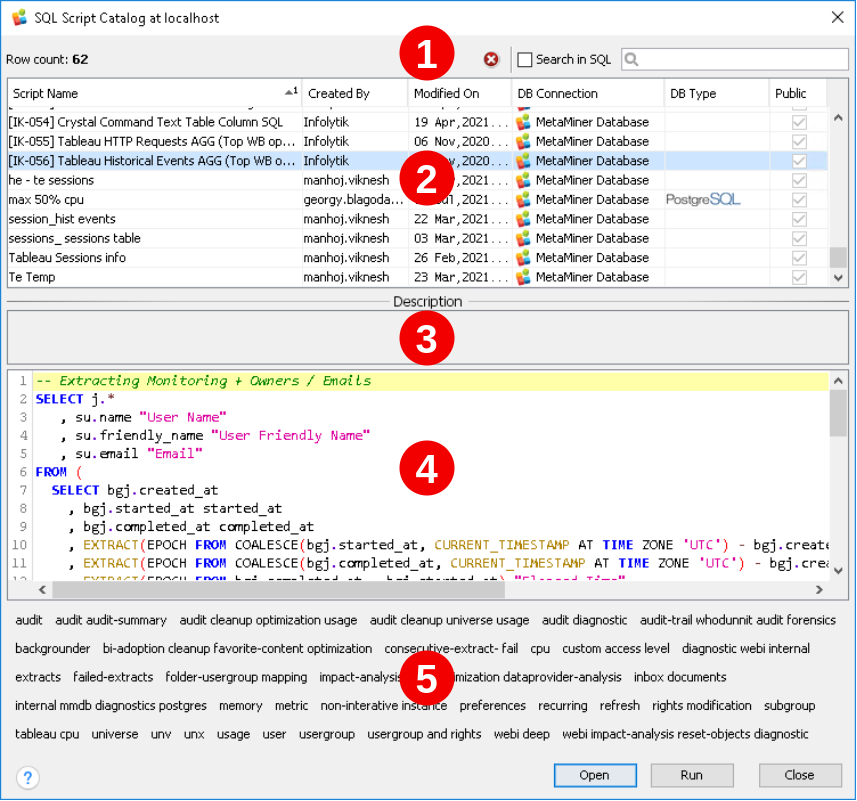
Note
All scripts displayed here are stored on your MMTE Server.
UI Overview¶
 Script code preview
Script code preview
 Description
Description
 Tags: if you click any of them, it works as a filter: only scripts with the selected tag will remain
Tags: if you click any of them, it works as a filter: only scripts with the selected tag will remain
Click Open to auto-populate the SQL Script Pane. Then you need to run it.
Click Run to populate the SQL Script Pane and run the script immediately.
Click Close to close SQL Script Catalog without action.
Toolbar¶
The toolbar contains the following elements:
- Row count: how many SQL scripts are in the catalog after applying quick search and tag filters
 : delete the selected script from the catalog for all users
: delete the selected script from the catalog for all users- Search in SQL: if checked, the Quick Search applied to the content of the selected script only; otherwise, the search filter applies to script names and shortens the displayed list
- Quick Search Control
Script List¶
The list includes the following columns:
| Caption | Type | Description |
|---|---|---|
| Script Name | String | The title of the script. |
| Created By | String | User name. |
| Modified On | Timestamp | When the script was edited last time. |
| DB Connection | Enum | The database where this script is designed to be run. Usually MetaMiner Database. |
| DB Type | Enum | The type of databases this script is applicable, for example, General or Postgres. |
| Public | Checkbox | If checked, this script is available to all MMTE users. |
How to Find¶
Click the ![]() Open Catalog in the SQL Script Pane toolbar in Meta Query to open the SQL Script Catalog dialog window.
Open Catalog in the SQL Script Pane toolbar in Meta Query to open the SQL Script Catalog dialog window.
See Also

