Publish Workbook from File
This active command publishes your custom workbook from a file you will specify to your BI landscape. You can also use another command to Publish already published items found in your environments.
Warning
It is available for projects only.
Select a projects where you want your BI asset to be published. Right click and choose Publish Workbook from a file... from the context menu.
The Publish Workbook from a file dialog box opens:
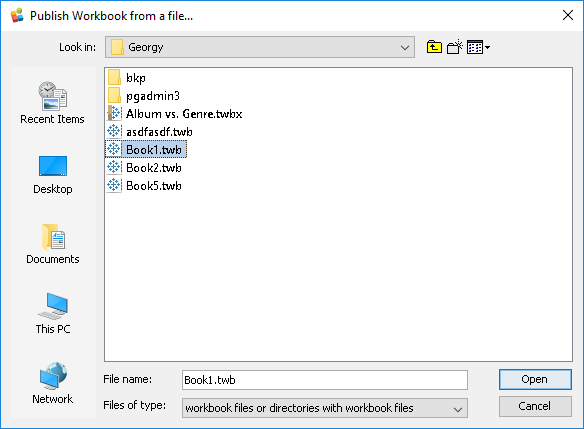
Locate and select a file of twbx or twb format. Use Tableau Desktop to create such a file.
The file must be valid and made in Tableau Desktop version compatible with the selected destination environment.
Click Open. MMTE Client will read and analyze your file.
Note
The tabcmd utility must be available and configured in your MMTE Administrator to execute this command.
If the data in your file is valid and can be published to your Tableau landscape, the Success dialog window opens. Otherwise, the Failure dialog window appears, analyze the error details or send the stack trace to Infolytik Support. Note that files created in Tableau Desktop of a version other than the destination Tableau environment can be rejected, even if Tableau Desktop is able to publish them to it.