[MM-S01] Server - Overview¶
Purpose¶
The purpose of this report is to inspect the Status, Config and Metrics for selected Servers in one or more of the SAP BI Environments.
Prompts¶
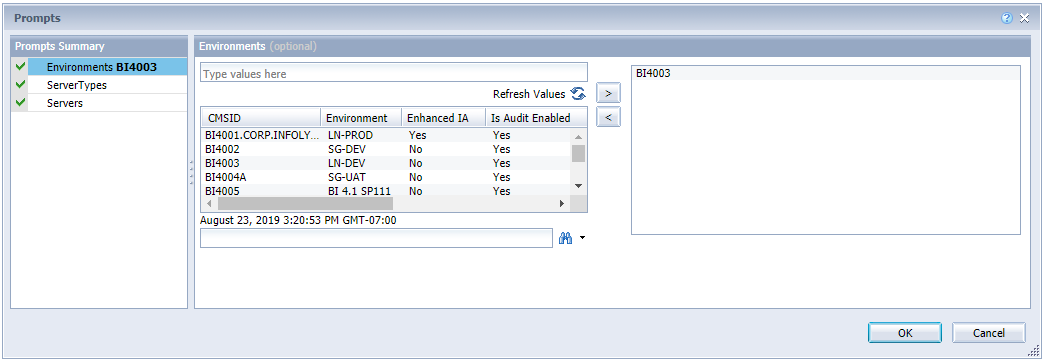
Environments -> {ServerTypes -> {Servers}}
Environments
This optional multi-select prompt (featuring in all MMSRL reports) is often used as the parent of a cascading set of subsequent prompts. The LOV will list the CMSIDs of all available Environments. The prompt return value is CMSID, but the more descriptive Environment description along with whether the Environment supports "Enhanced IA" is also detailed in the LOV listing.
ServerTypes
This optional multi-select prompt allows the user to restrict the report to the selected ServerTypes. The LOV will list all ServerTypes available in the Environments selected in the prompt above. Its LOV cascades from the Environments prompt so if no Environments are selected in that prompt then no LOV entries will be listed.
Servers
This optional multi-select prompt allows the user to restrict the report to the selected Servers. The LOV will list all Servers available in the Environments selected in the prompt above, but also for the ServerTypes selected above too. Its LOV cascades from the Environments & ServerTypes prompt so if no Environments and ServerTypes are selected in those prompts then no LOV entries will be listed.
Layout¶
Server Status¶
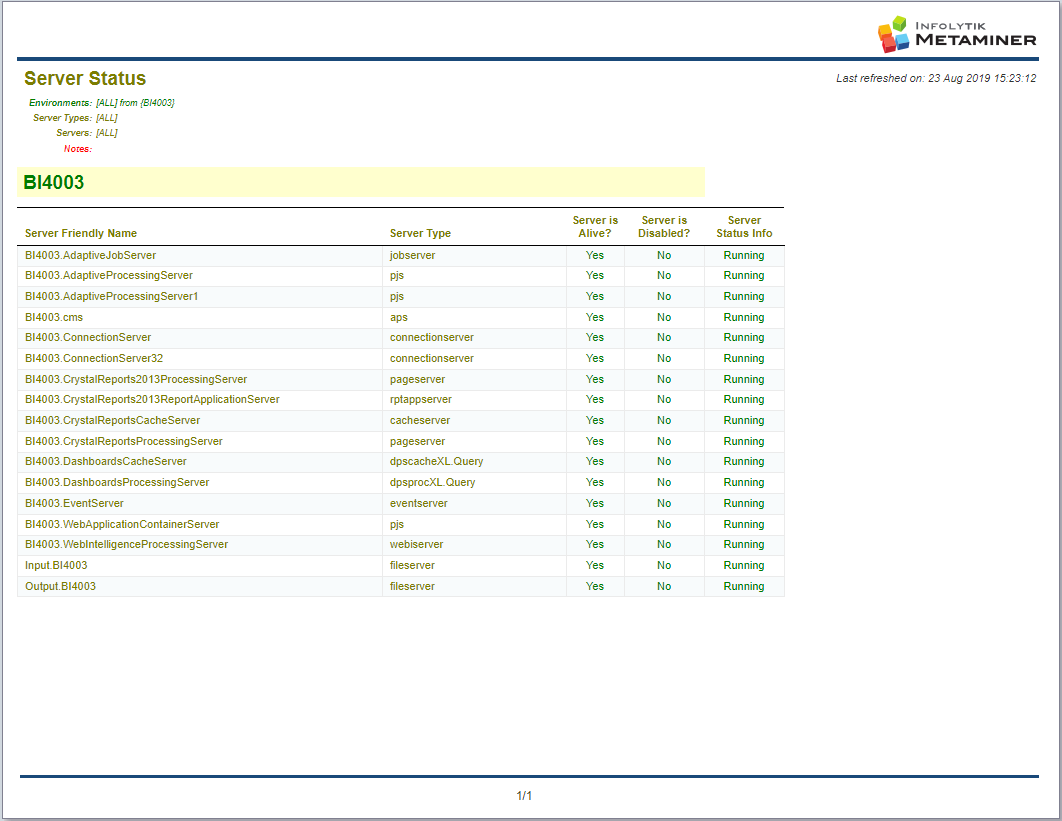
Server Configs¶
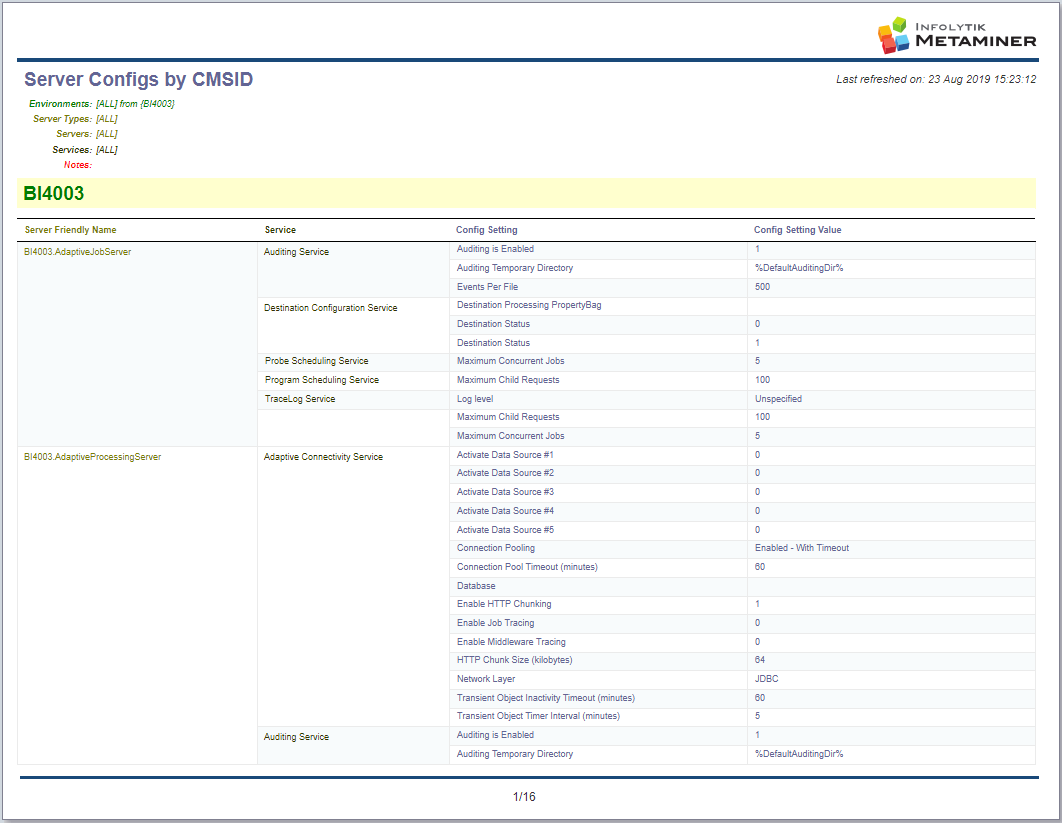
Server Metrics¶
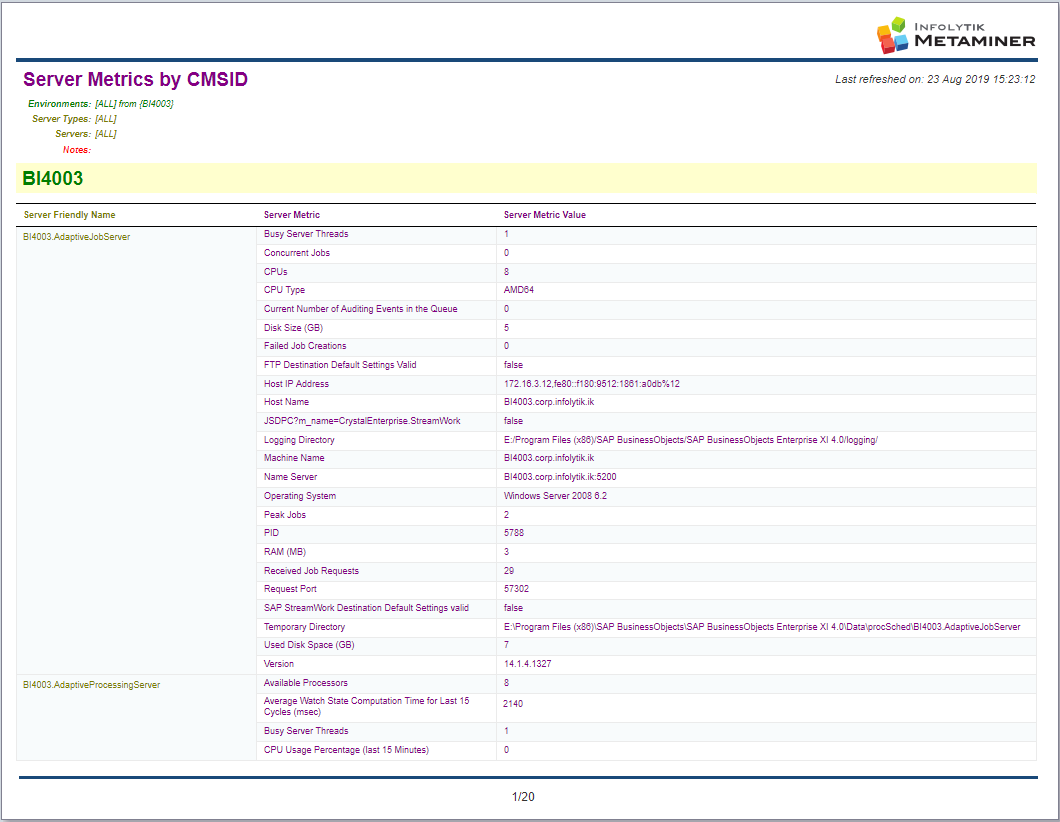
Input Controls¶
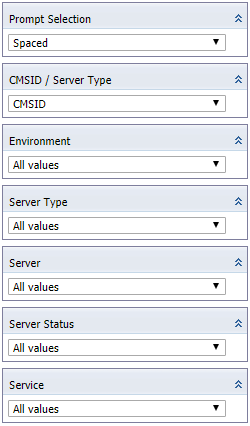
Prompt Selection
Allows the user to reveal / hide the display of the Prompt Selection (can also include Input Control Selection too).
"Spaced" option
The default "Spaced" option reveals the Prompt Selection (below the report header), but also reformats lists to be more readable by adding a space between listed items.
"Show" option
The alternative "Show" option reveals the Prompt Selection (below the report header), without reformatting lists with a space between listed items.
"Hide" option
The "Hide" option hides the Prompt Selection.
Environment / CMSID
Allows the user to switch the display of Environment (within the report) between CMSID and CMS display name (as configured in MetaMiner Administrator).
Warning
Although this Input Control switches the display within the report's results, it does not affect what is listed in the Environment input control, which always lists CMSID. The same is true for the Environments prompt (during prompt selection) and the display of Environments (within the prompt selection block).
Environment
Allows the user to filter the report results to a selected CMSID.
Warning
Although this Input Control is named Environment, it always works on CMSID regardless of the prior Environment / CMSID selection.
Server Type
Allows the user to filter the report results to a selected Server Type, e.g. UNV or UNX.
Server
Allows the user to filter the report results to a selected Server.
Server Status
Allows the user to filter the report results to a selected Server Status.
Service
Allows the user to filter the report results to a selected Service.