Customized Settings for MetaMiner Server¶
Purpose of custom settings¶
MetaMiner is designed for minimal configuration and tuning and should allow 90% of all installations to work straight "out of the box". Any settings required should be made in MetaMiner Administrator.
But certain environments must run MetaMiner with specialized configurations, required due to environmental limitations or because of ongoing diagnosis of an issue being reviewed.
Only use the section below if you know what you're doign or were asked to do so by Infolytik Support staff.
Supportability Caution
Infolytik does not support configurations made in this section unless expressly asked to do so by Infolytik Support staff. Modifying MetaMiner's behaviour using the below settings can cause unwanted or unexpected results and should be made with caution. If you do decide to use the settings described below, always remember to revert your settings.
MetaMinerServer.properties Usage
The MetaMinerServer.properties file, located at /metaminer/server should never have any settings enabled by default (all lines should be commented out by having an "#" symbol in front of each line)
MetaMinerServer.properties Appendix¶
A typical MetaMinerServer.properties file looks like the one shown here, with no settings enabled by default:
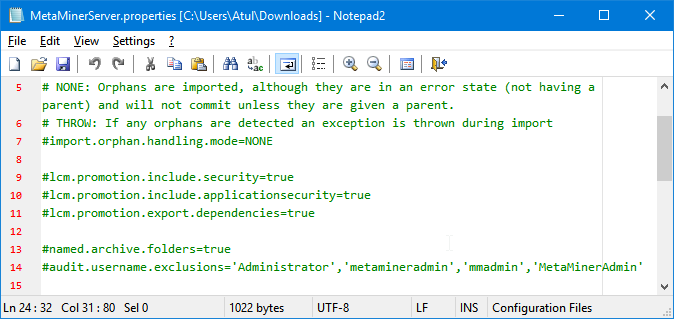
To enable/add custom properties, follow these steps:
- Navigate to
/metaminer/server - Open the file
MetaMinerServer.propertieswith a text editor (note: use Wordpad if no editor is installed, as Notepad may not render the file correctly) - Modify the file as needed.
#at the beginning of the file indicates that the property will be ignored. This is the default for any preset configurations. - Save the file
- Restart the MetaMiner service
Here is an example of a properties file that says Do not retrieve Web Intelligence BI4 metadata, but perform all other functions normally.
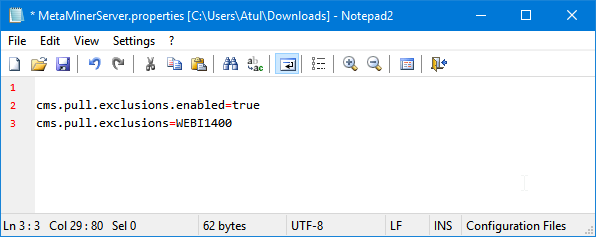
Note: There may be unpublished settings provided by Infolytik that are not in the table below but provided to customers on an as-needed basis.
| Setting | Description |
|---|---|
cms.pull.exclusions.enabled=true |
Enables exclusion mode which prevents certain datatypes from being processed. Useful when diagnosing pull issues. |
cms.pull.exclusions=<datatype>,<datatype>,... |
Enumerates the datatypes to be excluded from processing for all enabled environments. Datatype names can be found here: datatypes. cms.pull.exclusions.enabled=true must be set to true. |