[MM-A01] Audit - Object Activity Summary¶
Purpose¶
The purpose of this report is to report on Object Activity per month for a given period of days (default 90 days), as recorded in the MetaMiner Audit tables.
Prompts¶
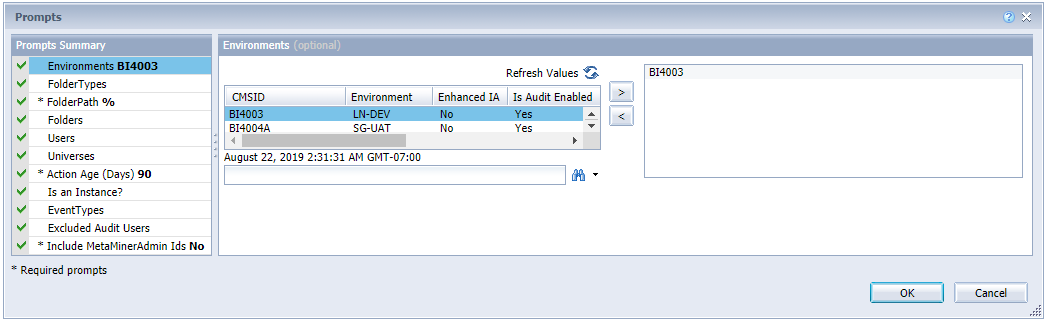
Environments -> {FolderTypes -> {FolderPath -> {Folders}}} | {Users} | {Universes}
Environments
This optional multi-select prompt (featuring in most MMSRL reports) is often used as the parent of a cascading set of subsequent prompts. The LOV will list the CMSIDs of all available Environments. The prompt return value is CMSID, but the more descriptive Environment description along with whether the Environment supports "Enhanced IA" is also detailed in the LOV entries.
FolderTypes
This optional multi-select prompt features in most reports and again is often used as the parent of a cascading set of subsequent prompts for their LOVs and its own LOV cascades from the Environments prompt.
FolderPath
This mandatory mono-select prompt (with its default set to wildcard %) features in most reports with its LOV determined by FolderTypes and again is often used as the parent of a cascading set of subsequent prompts.
Folders
This optional multi-select prompt features in most reports, which benefit the report output by restricting the folders being reported against. Its LOV is determined by the preceding prompts, including the FolderPath prompt (if changed from the default wildcard of %).
Users
This optional multi-select prompt allows the user to restrict the report to selected Users. The LOV should list all Users available in the Environments selected in the prompt above. Its LOV cascades from the Environments prompt so if no Environments are selected in the prior prompt then no LOV entries will be listed.
Universes
This optional multi-select prompt allows the user to restrict the report to actions performed against documents utilising the selected Universes. The LOV will list all Universes available in the Environments selected in the prompt above. Its LOV cascades from the Environments prompt so if no Environments are selected in that prompt then no LOV entries will be listed.
Action Age (Days)
This mandatory mono-entry prompt (default set to ***90** days)* allows the user to adjust what period the report will restrict its results to.
Is an Instance?
This optional mono-select prompt allows the user to restrict the report to Instances or Non-Instances. The LOV will offer Yes or No.
EventTypes
This optional multi-select prompt allows the user to restrict the report to actions relating to the selected EventTypes. The LOV will list the set of EventTypes available.
Exclude Audit Users
This optional multi-select prompt allows the user to restrict the report to exclude certain Audit Users.
Refresh Values can take a long time...
The LOV for selecting "Audit Users to Exclude" is not restricted to the previously selected Environment and because it is based on a large table can take a long time to Refresh!
Include MetaMinerAdmin
This mandatory mono-select prompt (default set to ***No**)* features in many Audit reports in order to filter out Audit entries relating to activities triggered by MetaMiner.
Layout¶
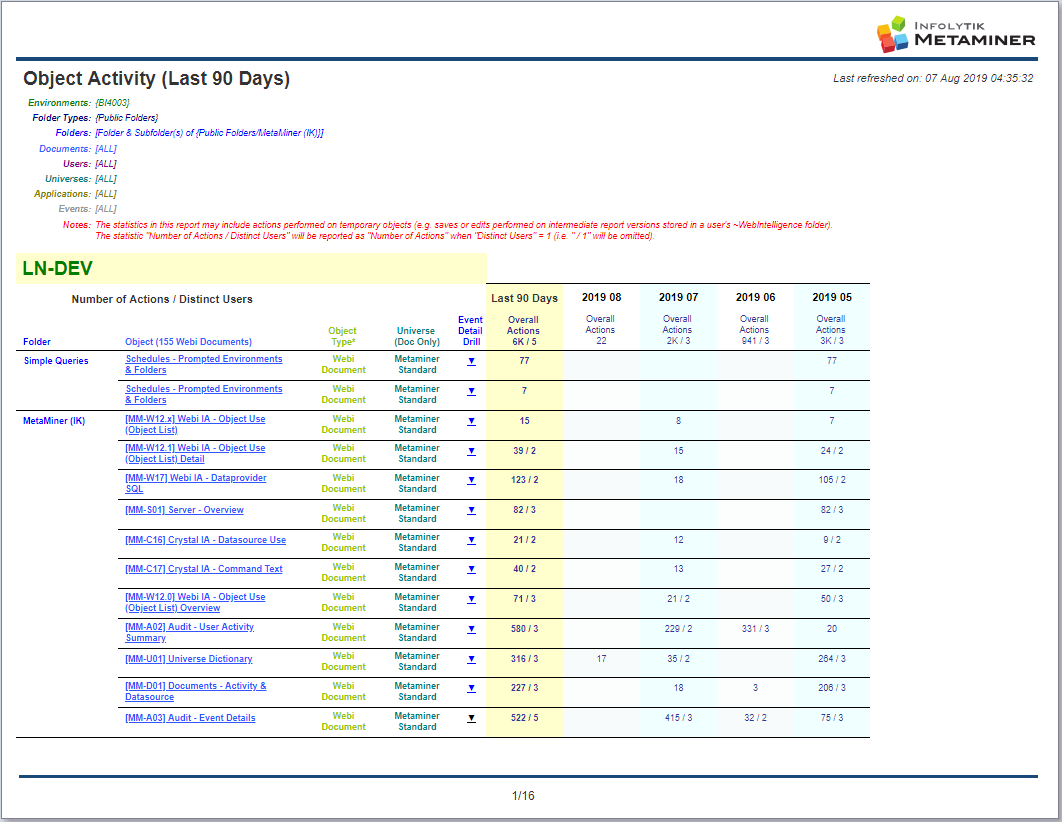
Hyperlinks
Object
Opens the Hyperlinked document/object, so that it can be further inspected directly.
Drill ▼
Opens & refreshes [MM-A03] Audit - Event Details (passing in the relevant parameters for the Drill), to get a "per Event" view of Audited Actions performed against the particular Audited Object.
Some Input Controls are not passed to Drill report.
Some text required here...
Input Controls¶
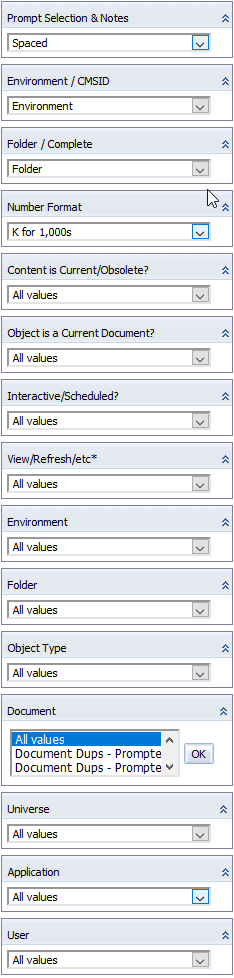
Prompt Selection
Allows the user to reveal / hide the display of the Prompt Selection (can also include Input Control Selection too).
"Spaced" option
The default "Spaced" option reveals the Prompt Selection (below the report header), but also reformats lists to be more readable by adding a space between listed items.
"Show" option
The alternative "Show" option reveals the Prompt Selection (below the report header), without reformatting lists with a space between listed items.
"Hide" option
The "Hide" option hides the Prompt Selection.
Environment / CMSID
Allows the user to switch the display of Environment (within the report) between CMSID and CMS display name (as configured in MetaMiner Administrator).
Warning
Although this Input Control switches the display within the report's results, it does not affect what is listed in the Environment input control, which always lists CMSID. The same is true for the Environments prompt (during prompt selection) and the display of Environments (within the prompt selection block).
Folder / Complete
Allows the user to switch the display of the Folder within the report between the Folder or Complete Folder Path.
Number Format
Allows the user to switch the display of certain metrics to a more readable number format.
Content is Current/Obsolete?
Allows the user to filter the report results based on whether the Content is Current/Obsolete?.
"Current" option
If Current is selected then Obsolete objects (those subsequently unavalable in the SAP BI repository) will be filtered out, leaving those objects that are currently accessible in the CMS.
"Obsolete" option
If Obsolete is selected then Current objects (those currently avalable in the SAP BI repository) will be filtered out, leaving those objects that are not currently accessible in the CMS.
Object is a Current Document?
Allows the user to filter the report results based on whether the Object is a Current Document?.
"Yes" option
If Yes is selected then only Current Document objects will be displayed.
"No" option
If No is selected then Current Document objects will not be displayed.
Interactive/Scheduled?
Allows the user to filter the report results based on whether the Audited Action was Interactive/Scheduled?
"Interactive" option
Reports Interactive actions only.
"Scheduled" option
Reports Scheduled actions only.
View/Refresh/etc*
Allows the user to filter the report results based on the Audited Action.
"View" option
Reports View counts only.
"Refresh" option
Reports Refresh counts only.
"Prompt" option
Reports Prompt counts only.
"Create" option
Reports Create counts only.
"Delete" option
Reports Delete counts only.
"Modify" option
Reports Modify counts only.
"Save" option
Reports Save counts only.
"Search" option
Reports Search counts only.
"Edit" option
Reports Edit counts only.
"Run" option
Reports Run counts only.
"Deliver" option
Reports Deliver counts only.
"Retrieve" option
Reports Retrieve counts only.
Environment
Allows the user to filter the report results to a selected CMSID.
Warning
Although this Input Control is named Environment, it always works on CMSID regardless of the prior Environment / CMSID selection.
Folder
Allows the user to filter the report results to the selected Folder Path.
Object Type
Allows the user to filter the report results based on Object Type ("Webi Document", etc..).
Document
Allows the user to filter the report results to the selected Document.
Universe
Allows the user to filter the report results to the selected Universe.
Application
Allows the user to filter the report results to the selected Application.
"BI launch pad" option
Reports actions initiated via the BI launch pad only.
"Job Server" option
Reports actions initiated via the Job Server only.
"Web Intelligence" option
Reports actions initiated via the Web Intelligence only.
"Web Intelligence Processing Service" option
Reports actions initiated via the Web Intelligence Processing Service only.
User
Allows the user to filter the report results to the selected User.