Enabling SSL in MetaMiner server¶
MetaMiner server SSL secures the MetaMiner server communication by encrypting the internal requests.
In the below section, we're using a self signed cert generated using OpenSSL Library and the below workflow is also applicable to Trusted CA signed SSL certs as well.
More information on cert generation : Postgresql SSL
Important
For organizations, it is recommended to get these certs from your network security team by providing the required server information.
Private key format : PKCS8
Certificate format : DER
OpenSSL command for format conversion:
Key :
openssl pkcs8 -in your_key_file.key -topk8 -v1 PBE-SHA1-RC4-128 -out server.key<br>
Certificate :
openssl x509 -outform der -in your_certificate_file.crt -out server.crt
-
Go to MetaMiner Admin - > Preferences - > Settings -> General -> Configure SSL
-
Check "Use SSL checkbox"
-
Provide the valid path of the key,cert and private key password
-
Click on "Ok"
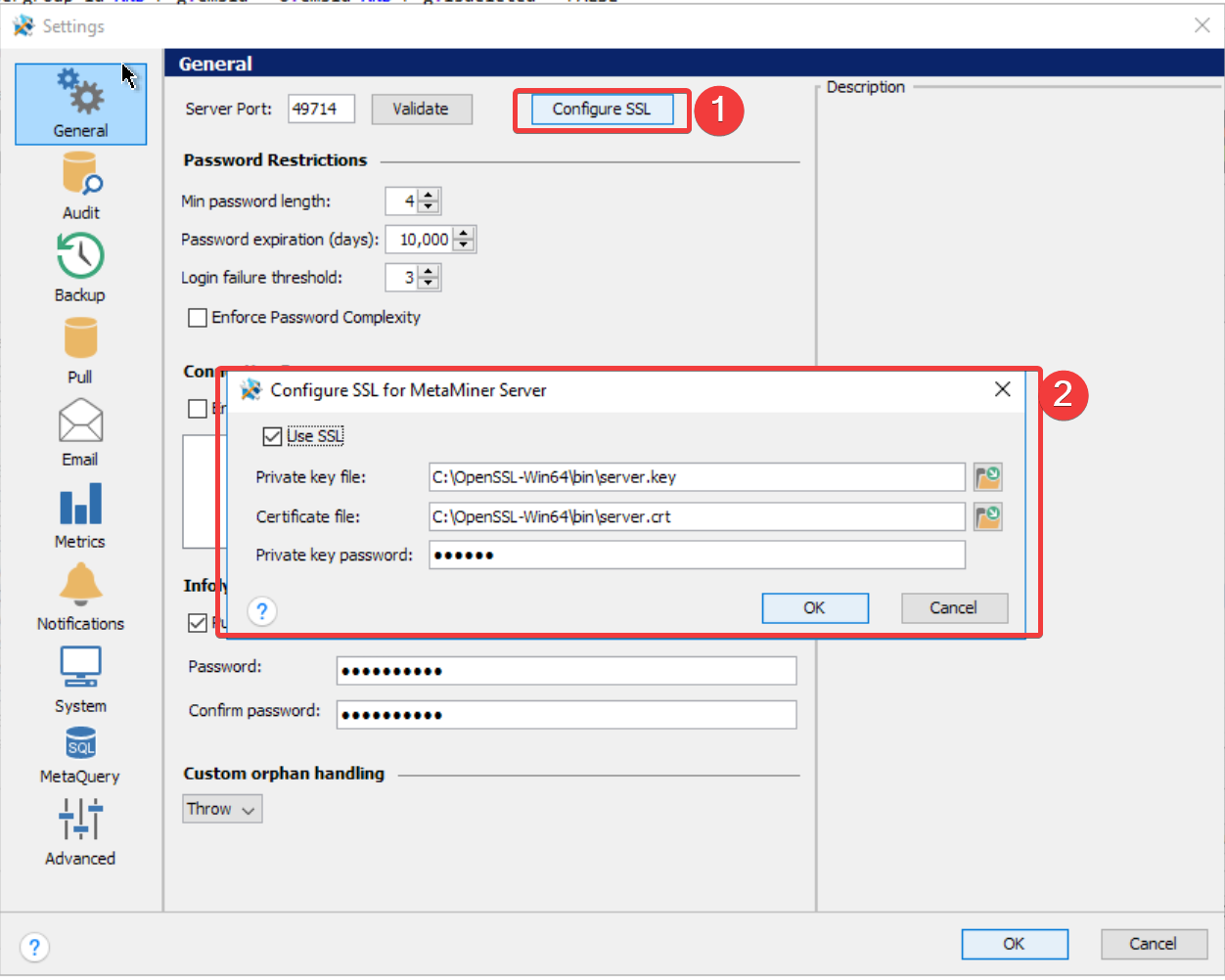
NOTE:
MetaMiner validates the provided information and closes the "Configure SSL dialog box" upon successful validation.