Enabling SSL between MetaMiner postgres database and outside connections¶
This section explains how to enable SSL between the MetaMiner database and the outside connections.(Eg : BusinessObjects)
The outside requests are authenticated and allowed access to MetaMiner database using ODBC/JDBC connections and SSL has to be enabled at that level.
-
Open the ODBC 64 & 32 bit connection to MetaMiner postgres database
-
Change the SSL Mode to "Require"(There are five different SSL modes available and select the appropriate one as per your SSL set up on the database)
-
Test and Save the connection
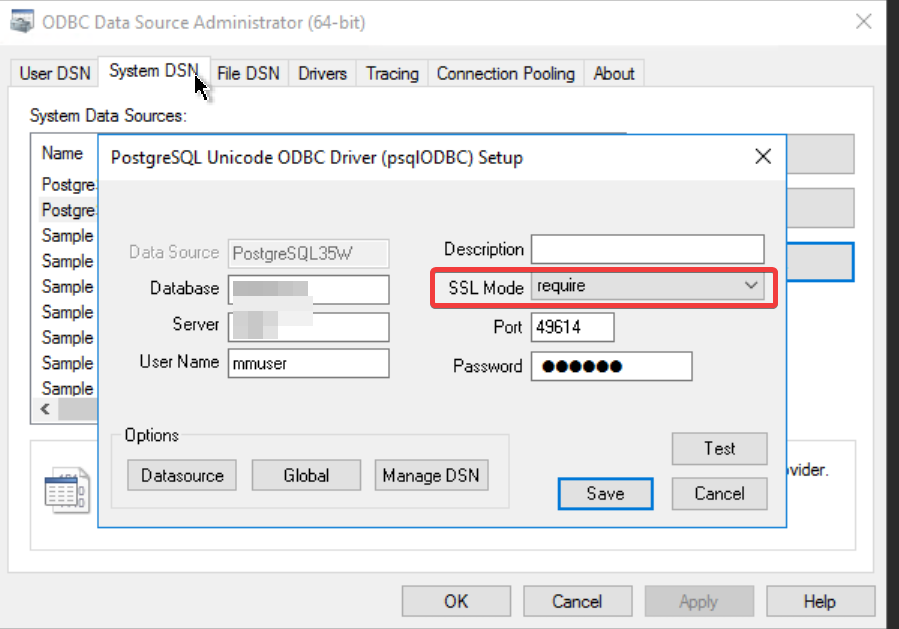
NOTE:
1. Ensure SSL is enabled on MetaMiner database before configuring SSL on the ODBC
connection
2. Postgres database with SSL enabled will accept both SSL & Non SSL connection requests