Dynamic Data Import into MetaMiner Database¶
This feature facilitates users to their create/update their own tables in MetaMiner database using their custom defined csv or excel files to enhance MetaMiner reporting with their corporate data
Supported file types: CSV,XLSX,XLS
Steps :
-
Navigate to "\\Program Files\Infolytik\MetaMiner\server\dynamic_data_import" folder in MetaMiner server
-
Transfer your CSV or Excel file to the above folder. MetaMiner will poll the folder every 30 minutes and create/update the tables in the MetaMiner database
Employee excel file :¶
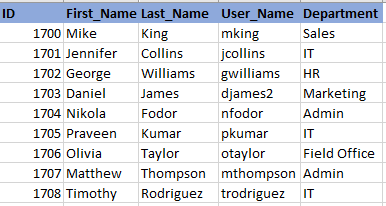
Dynamic Data Import folder :¶
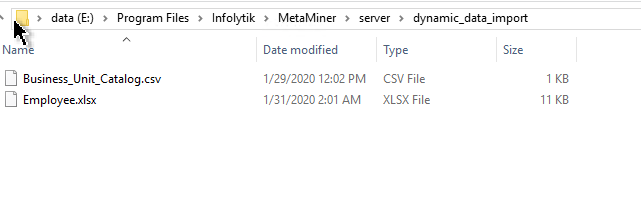
Note: The table will be created in the database within 30 minutes but for visualizing the newly created tables in MetaMiner client, kindly restart the MetaMiner server so that it will cache and display the newly created tables
MetaMiner Client :¶
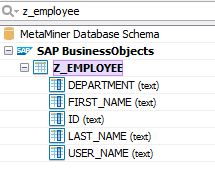
This table will be queried and available for reporting as like default MetaMiner database tables
Dropping the tables
Removing the CSV or Excel file from the Dynamic Data Import Folder location doesn't drop the tables rather "drop table tablename" command has to be fired from PGADMIN(for postgres) or other database clients corresponding to your database