Tabs
Main Application Tabs
MetaMiner provides nine main application tabs:
![]()
This section describes them, what they do, and how you might use them.
You cannot open and close a main application tab. All of them present in your MetaMiner Client window, always.
Additional Application Tabs
There are additional application tabs which can display some filtered and/or extracted part of your BI data, or data in some custom way:
| • | Security Data (see Explore Security) |
| • | Show as Tree (see Meta Query) |
| • | Relationships (see View Relationships) |
For example, you can open results of your SQL script in Meta Query by using the Show as Tree button:
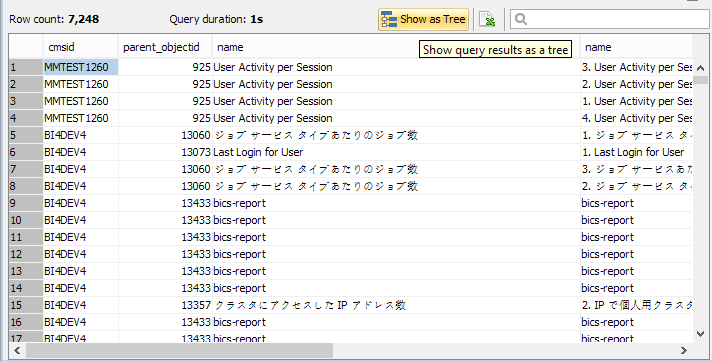
This button opens a additional application tab Query Results that contains mixed CMS Explorer & Users functions (if your SQL Script returns a mixed content):
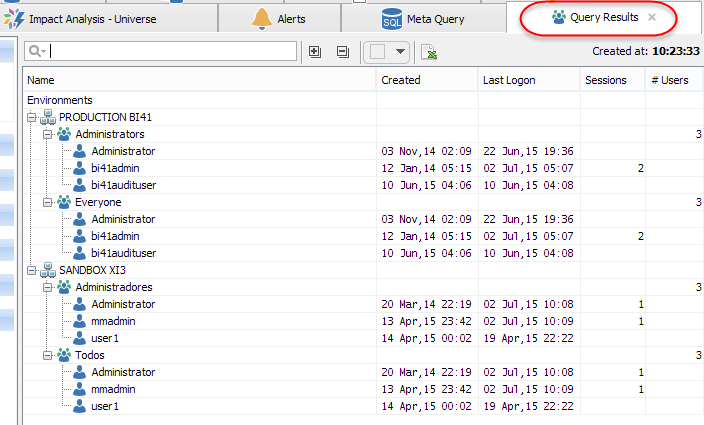
To close an additional application tab, do one of the following:
| • | Press Ctrl + W, or |
| • | Click the red cross in the tab caption: |
![]()
In all application tabs, there is a similar interface: if you right-click the header of the Content Area:
Right-click the tab caption of any additional application tab:
| • | Close Others |
| • | Close All |