Content Area
The Content Area is the main viewing area of the MetaMiner Client window. Its structure depends on which tab is currently opened. In most cases Content Area displays data in a tree-view format.
Configure the sources and scope of your BI information (in Connection Manager and Filter Pane), open the tab you need, and Content Area will display your data:
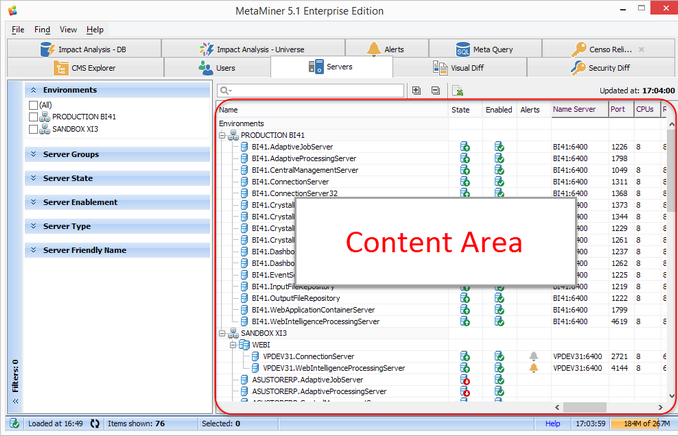
All objects in Content Area has specific commands available via context menu.