Context Menu Commands
All BI assets in the Content Area have commands that you can run for them via the Context Menu.
To open the context menu, select your BI asset(s) and single click it with the right mouse button. The context menu opens:
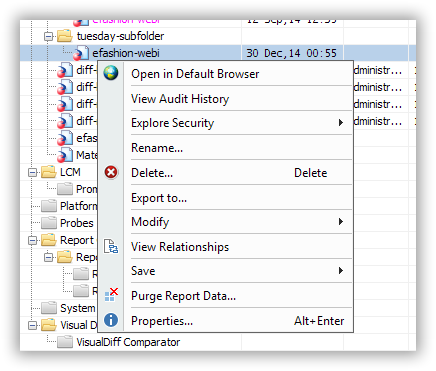
The set of commands in this menu varies, it depends on:
| • | Which application tab is opened |
| • | Type of the node (container, folder, group, document), object kind |
| • | How many nodes are selected |
| • | Configuration of your BI environment(s) |
| • | MetaMiner version |
The context menu commands of each application tab are described further in this document in detail. Here we mention the most commonly used commands. They are: