Export to Another Environment
You can export your BI data from one SAP BusinessObjects environment to another.
![]() Warning
Warning
This command (as any other active one) is available only if CMS Modifications are allowed in your MetaMiner Administrator (see Configuring CMS Modifications).
Both environments must be pre-configured on your MetaMiner Server.
![]() Warning
Warning
The destination environment must reside on the server with SAP BusinessObjects with major version equal or newer than the source environment. You cannot export data to an environment of older SAP BusinessObjects version.
To export your data:
| 1. | In the Content Area, select one or more objects (containers, user groups, documents, so on), all from the same environment. |
| 2. | Choose Export to... from the context menu. The Export Options dialog box opens: |
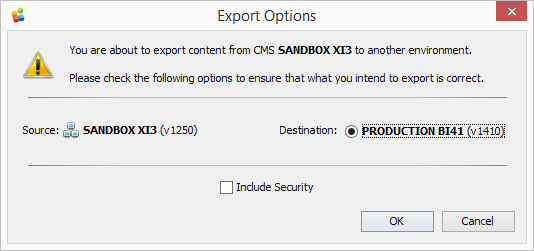
| 3. | If you have three or more environments connected, choose the Destination environment. |
| 4. | If you wish to copy security settings too, click Include Security. |
| 5. | Click OK. |
Your data will be exported.
![]() Tip
Tip
You must refresh (F5) your local snapshot of BI data to see your updates to the environment.
See also