Save as File
You can save one or more documents from your BI landscape to your local hard drive.
To save the document(s):
| 1. | In the Content Area, select one or more documents. |
![]() Tip
Tip
This document (or these documents) must be of any type (Kind) or different types, but they all must have file size greater than 0 and must reside in the same environment.
![]() Warning
Warning
You cannot save connections, containers, folders, universes, and users as files.
| 2. | Choose Save - Save as File... from the context menu. The Save as File dialog box opens. |
| 3. | Choose the location and name of your file. MetaMiner by default suggest to use object name for filename. If you selected more than one document, MetaMiner puts them to a ZIP archive, adds IDs to the end of filenames (like Myobject(ID 12345).wid). The default archive name is files.zip. |
![]() Tip
Tip
We recommend you to save your files under your Documents folder. It is not recommended to save them under the Program Files folder.
| 4. | Click OK. |
![]() Use Case
Use Case
This feature is extremely useful when you need to archive historical instances to disk:
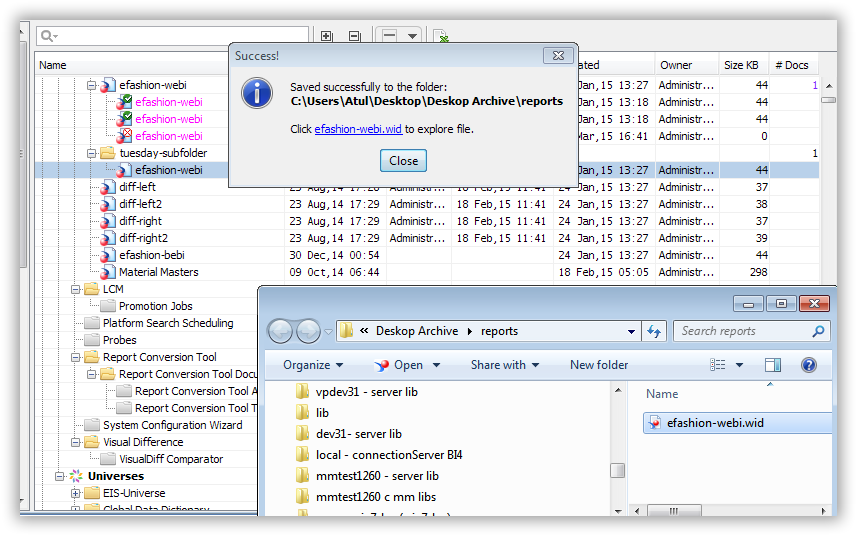
See also