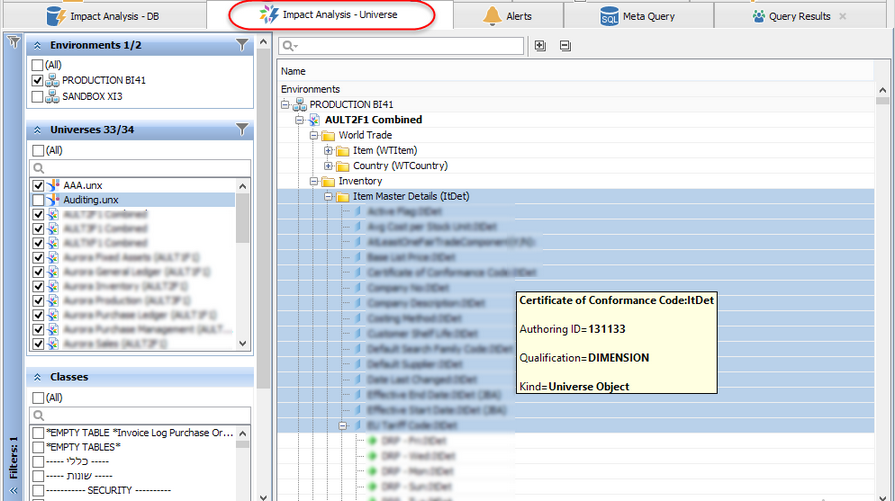Impact Analysis - Universe
The ![]() Impact Analysis - Universe application tab in MetaMiner Client is a tool for quick determination of Universe or UNX (Business Layer) object usage, even across several SAP BusinessObjects environments of any version (XI3, BI4):
Impact Analysis - Universe application tab in MetaMiner Client is a tool for quick determination of Universe or UNX (Business Layer) object usage, even across several SAP BusinessObjects environments of any version (XI3, BI4):
What is it? |
Shows all object relationships between objects in a UNX/Universe and the documents affected by it |
Why would I use it? |
To understand the downstream affect of changing a universe dimension or measure, and the reports or people affected by the change |
The Impact Analysis - Universe Tab UI
The first thing we see when accessing the Impact Analysis - Universe tab is a super tree - a tree made of all Universe and UNX objects across all Universe\UNX folders for all environments.
This could total to hundreds of thousands, or possibly millions, of universe objects.
From this tree, we are easily able to filter only those objects of interest to us when performing impact analysis.
The Impact Analysis - Universe tab consists of two areas:
| • | Filter Pane with many filter groups available, and |
| • | Content Area, which displays your SAP BusinessObjects universe structures, with a context menu that appears upon right-click mouse operation, and a toolbar on top of the Content Area. |
![]() Tip
Tip
The Collapse All toolbar command in this tab does not collapse environment folders and folders that contain universes, so all your universes are displayed in any case.
The universe hierarchy is organized in the following order:
| • | SAP environments on top, |
| • | then folders that contain universes, |
| • | then universes, |
| • | then universe classes and sub-classes (if any), |
| • | then universe objects. |
You can recognize the type of any node in the Content Area by looking at the tooltip, for instance:

Here you see, that there is a universe class % Salary to Income:Post HESA. All universe classes are shown with the following icon: ![]()
Inside of this universe class, there are multiple objects, one of them is named Slry to Income Start Date:Post HESA, it has the qualification DIMENSION. All dimension objects are shown with the following icon: ![]()
There are several types of entities exist within a SAP BusinessObjects universe:
Entity |
Icon |
Description |
Class |
|
Groupings or categories of objects within a universe are called classes. The primary function of classes is to provide structure to the layout of universe. |
Dimension |
|
Text based or date values that are the primary describing values of a query. |
Detail |
|
Text based values that provides detailed information of a dimension. A detail is always attached to a dimension. |
Measure |
|
Numerical values that are the results of a query and by which dimensions are compared. |
Predefined Condition |
|
A filter that limits the data returned when added to a query. |
Any universe object can be either visible or hidden. If the object is hidden, then it is not shown in any reporting interface (Web Intelligence, Crystal Reports) that presents that particular universe to end users.
You limit your source data by applying filters, Quick Search Control, and then browse the filtered data in your Impact Analysis - Universe Content Area, where it is displayed in a form of tree.
You may navigate the data using those concepts shown in the UI Overview topic.
See also
Components of a Business Objects Universe by bi-insider.com