Expand All/Collapse All
There is a group of two buttons in the main toolbar of MetaMiner Client in almost all tabs: ![]() Expand All and
Expand All and ![]() Collapse All.
Collapse All.
The former button ![]() expands all containers in the BI asset tree which is displayed in Content Area:
expands all containers in the BI asset tree which is displayed in Content Area:

The latter one ![]() collapses all containers but environments:
collapses all containers but environments:
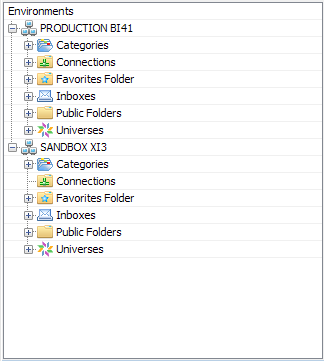
![]() Tip
Tip
In the Impact Analysis - Universe tab, the Collapse All command does not collapse universes.