How It Works
This topic briefly describes how the Impact Analysis - Universe tab works.
![]() Use Case
Use Case
Supposing we have an object called Sales Revenue that we are about to change. How can we determine where it is used, and who is using it?
To do this:
| 1. | Open the Impact Analysis - Universe tab. |
| 2. | Find where the object exists - just type the object name in the Quick Search Control: |
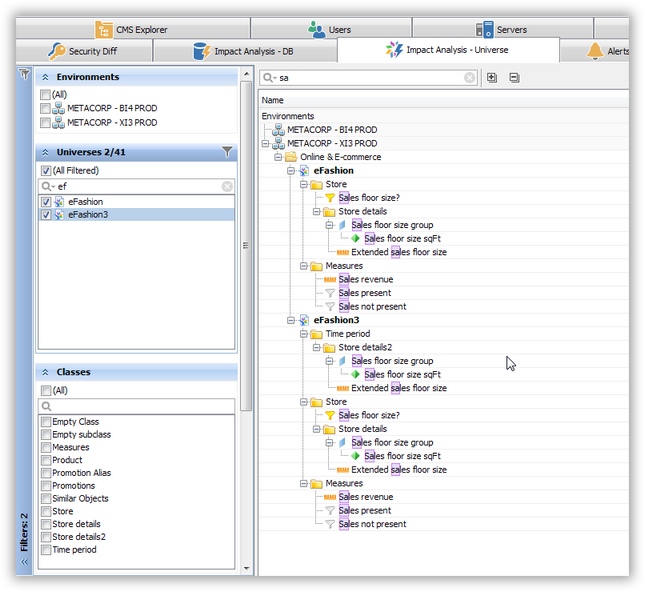
![]() Tip
Tip
Alternatively, you can search for universe objects iteratively using the filter groups.
| 3. | Select one or several objects from the filtered BI data. |
| 4. | Right-click your selection. |
| 5. | Choose View Impacted Objects from the context menu. The Impacted Universe Objects dialog window opens: |
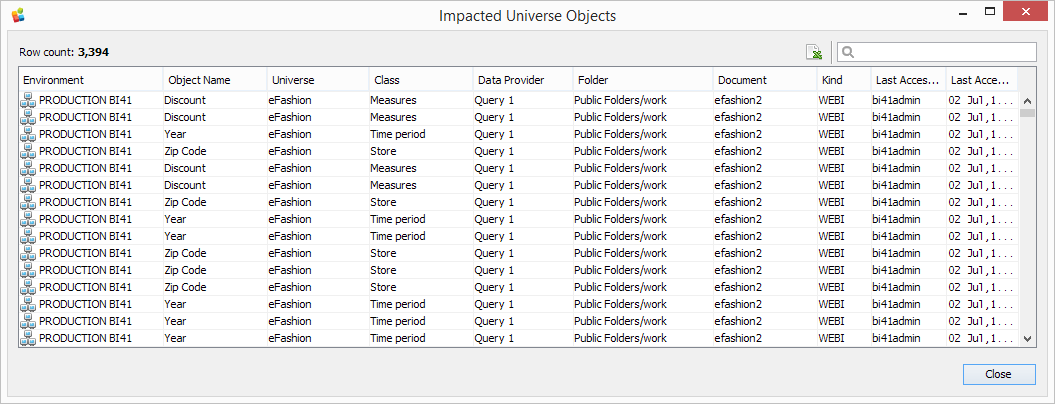
| 6. | Now, filter results further by using the Quick Search Control. |
| 7. | If needed, export the results to Excel/CSV. |