Users
The Users filter group in the Filter Pane of the Users tab consists of two filters:
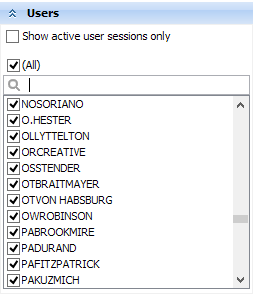
The first filter Show active user sessions only allows you to limit the data displayed to those users who are currently logged in.
The second filter set contains the summary list of all user accounts across all environments. If you select one or more of them, the Content Area will display your selection only. There is an additional item (All) in the list. Use it to toggle between all top level folders being selected and all groups being unselected.
![]() Tip
Tip
Both filter groups are applied to your data using the AND logical rule.
If all users are selected, or none of them, then the Users filter is not applied, and it does not limit the data displayed.
See also: