Kill Sessions
This feature allows administrators to terminate runaway SAP sessions, in real-time. In other words, you can disconnect a user who is logged in to the SAP BusinessObjects system.
To run this command:
| 1. | Select a account of a user who is currently logged in to SAP BusinessObjects. |
![]() Tip
Tip
To display only users who are currently logged in, use the Show active user sessions only filter.
![]() Warning
Warning
You cannot select more than one account. You cannot select user group(s).
| 2. | Choose Kill Sessions on the context menu. The Choose Sessions to Kill dialog box opens: |
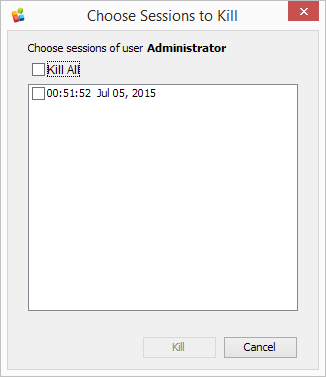
| 3. | Select one or more sessions to terminate. |
![]() Tip
Tip
Note a session marked (MetaMiner Server) that you cannot select. This indicates this is a session used by MetaMiner Server to connect to SAP BusinessObjects, which you cannot terminate, because it is required for communication MetaMiner and SAP.
| 4. | Click Kill. |
| 5. | When you do this, users who are connected to SAP using those sessions will be immediately disconnected from the system. |
![]() Warning
Warning
They can loose all unsaved data.
See also: