Context Menus
All objects (documents, folders) in Content Area of MetaMiner Client offer multiple commands on context menus, when selected.
This information and commands are all context sensitive and depend on object type, tab opened, and other circumstances.
Context Menu Commands
To display a context menu, select an object (document, or folder) in Content Area, and click it with the right mouse button. A typical context menu is shown below:
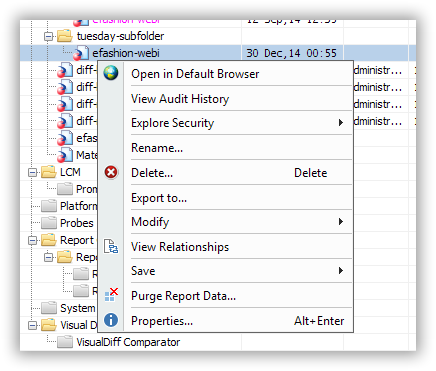
The set of commands on the context menu can significantly vary, but the following commands are present in most common cases: Properties, Rename, Delete.
Context menu commands available in all MetaMiner Client tabs are described later in this documentation in more detail.