Add Principals
This command is available in the context menus of the Security Diff application tab in the Difference Visualization View.
It opens the Add Security Principals dialog window:
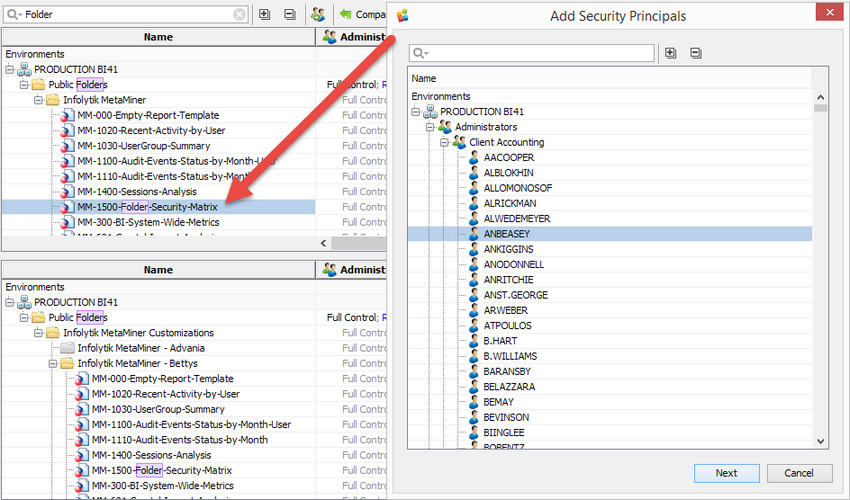
In this dialog window you can add user account and/or groups to principals who have any relation to the selected BI asset(s).
The Quick Search Control provides advanced search of the desired user account/group.
Click Next to proceed, click Cancel to quit.
When continue, the Choose Security Roles for New Principals:
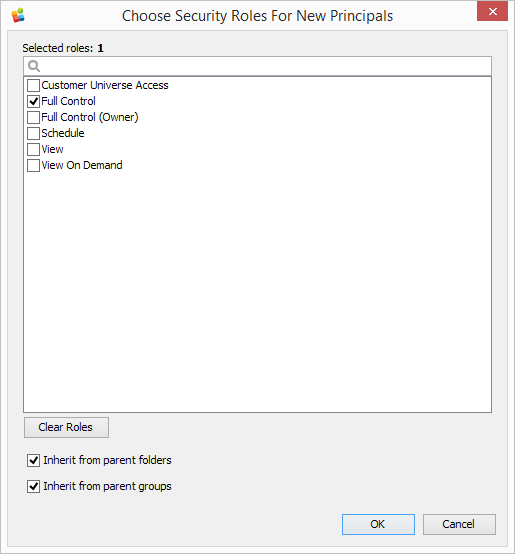
The Quick Search Control provides advanced search of the desired role.
Click Clear Roles to uncheck all roles.
Check the Inherit from parent folders to assign the same permissions as in the containing folder (container) in the BI data structure.
Check the Inherit from parent groups to assign the same permissions as the parent user group have.
Click OK to save your changes, click Cancel to discard.
See also