Difference Visualization View
The Difference visualization in the Security Diff tab view consists of two areas:
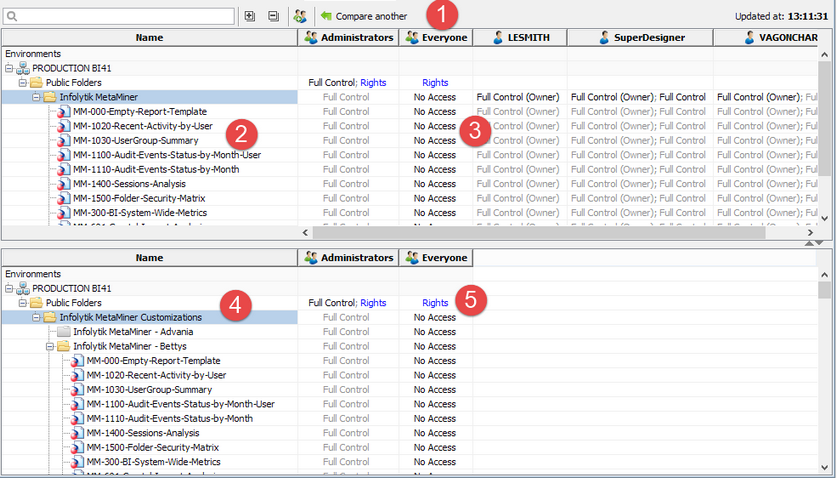
| • |
| • |
| • |
You can expand/collapse folders in the Tree Views, and then browse the data in your Security Diff Content Area.
To switch back to the Initial View, click Compare another.