Initial View
The Initial view in the Security Diff tab consists of the following areas:
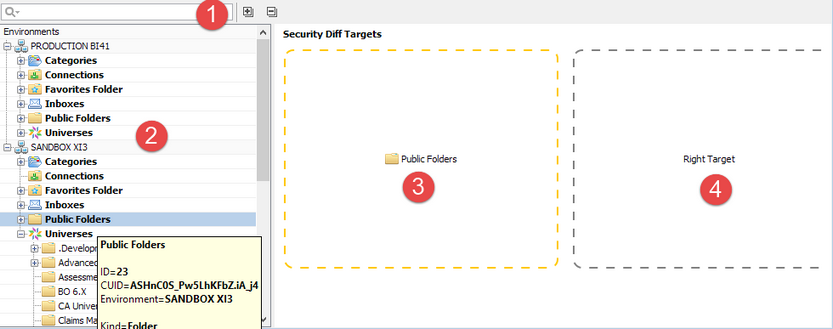
| • |
| • |
| • | Visual Diff targets |
Drag one comparison target from your Tree view to the Left Target, and drag another target to the Right Target.
Then, the Initial view changes to the Difference visualization view automatically.