View Security Rights
This command is available in the context menus of the Security Data additional application tab and of the Security Diff tab.
It opens the Assigned Security Rights dialog window:
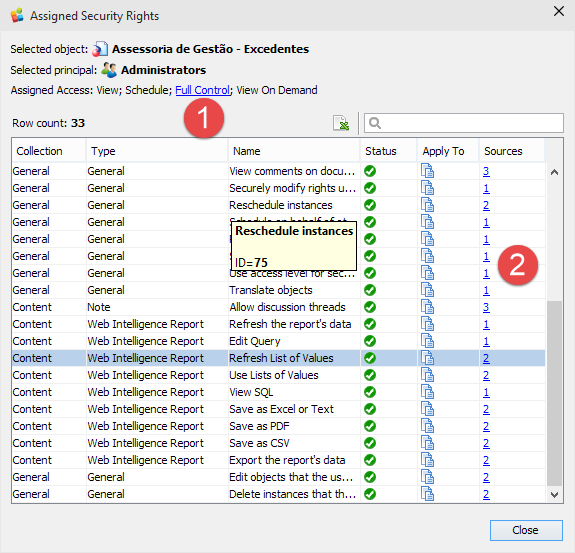
In this dialog window you can view and export the detailed information about SAP permissions assigned to the selected business object.
In the top part of the dialog window the following information is displayed:
| • | Selected object |
| • | Selected principal |
| • | Assigned access. If you click the underlined role |
| • | Row count |
| • | Export to CSV button |
The main area of the dialog window shows a table with all actions allowed to the selected principal, with the following columns:
Name |
Description |
||||||
|---|---|---|---|---|---|---|---|
Collection |
SAP Collection of security rights (for example: General). Those collections are the most abstract, top-level categories of security settings in SAP. One collection can contain a large number of security rights that can be assigned to a large number of objects (for example, all possible operations with your content that can be allowed or disabled for users). For further details, see SAP BusinessObjects 4.1 Administrator Guide, chapter 7. |
||||||
Type |
SAP Type of security rights (for example: Web Intelligence Report). Types are less abstract, less general categories of security settings in SAP. One type can group all security rights applicable to a particular type (kind) of documents. |
||||||
Name |
Name of the action, for example:
|
||||||
Status |
Status of appliance of the right to this particular object. Possible values:
For example, if you grant some right to the whole directory and then deny this right for some particular object in it, the right will be displayed as Denied. |
||||||
Apply To |
Scope of the right assignment. Possible values:
|
||||||
Sources |
Number of security information sources (user groups, parent folders) for the particular action. |
Click the number of sources ![]() to open the Right Inheritance Details dialog box:
to open the Right Inheritance Details dialog box:
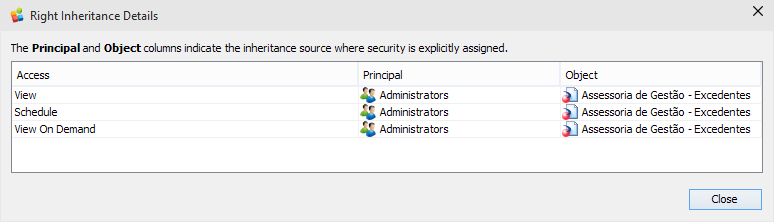
Click Close to exit.
See also