Server Type
The Server Type filter group in the Filter Pane consists of one checkbox list filter. This list consists of all server kinds found across your connected environments, dynamically combined together:
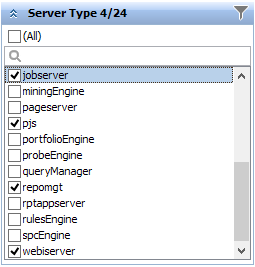
When you choose one or more server types, it limits the BI data shown in the Content Area to servers of the selected type only.
By expanding the Server Type filter group and selecting a kind, the Servers list then pivots to a new metrics view, adding a new column for each known server metric. Now we can easily see, for example, the total # of open connections across all Web Intelligence servers:
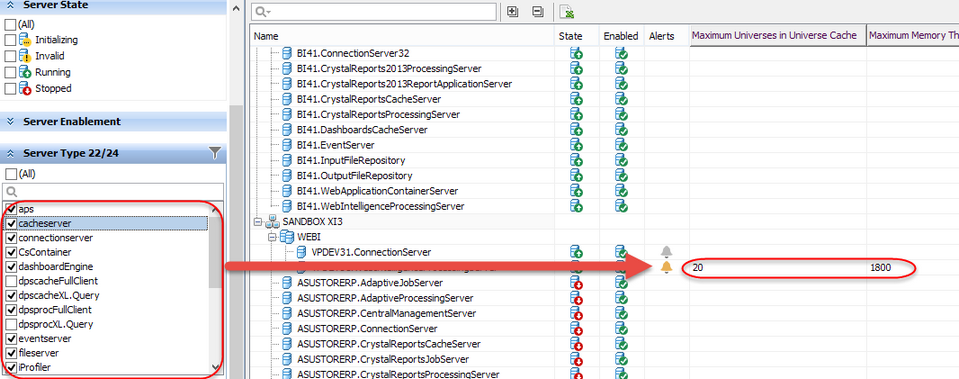
Filter by server type to pivot the table and see metric details across all your environments.
There is an additional item (All) in the list of server types. Use it to toggle between all types being selected and all types being unselected.
If all types are selected, or none of them, then the Server Type filter is not applied, and it does not limit the data displayed.