Filter Groups
The Servers tab incorporates the following filter groups in its Filter Pane:
In this section we discuss Filter Groups that are used in the Servers tab.
Using Filters in the Servers tab
Just as you would focus on a specific product or category when online shopping, similarly, MetaMiner Client with these filter groups provides the ability to perform faceted search - or filtering data based on type, status, and settings of your SAP BusinessObjects servers.
For example, suppose I want to check if there any Web Intelligence server in my environment which is not running. I would apply the following filters: Server State: Stopped, Server Kind: webiserver:
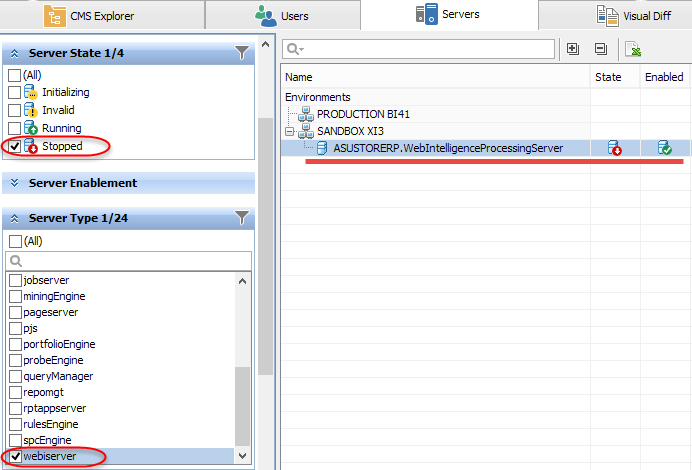
Now I see: yes, there is one Webi server which is stopped for some reason. Even more: I see there are no alerts configured for this server, so it is difficult to track this problem. Now I can go create a New Alert for it.