Purge Report Data
The Purge Report Data command flushes all data from within each data provider of a Web Intelligence report document. This action effectively changes the total row count of each data provider to 0.
![]() Warning
Warning
It applies to documents of Kind Webi only.
Web Intelligence documents are actually reports, or templates that can display some data that is provided by data provider(s).
The document itself contains no data.
One Webi document can represent report data from multiple data providers, or data prepared on different moments of time.
With MetaMiner, you can view this data (by using the Open in Default Browser feature) or purge it (with Purge Report Data).
![]() Tip
Tip
This action will cause your Webi document to be re-saved to the environment under the context of the MetaMiner user account specified in the Username field of the Add CMS Environment dialog window of MetaMiner Administrator.
To run this command:
| 1. | Select Webi document(s) in your BI data tree in CMS Explorer. |
| 2. | Choose Purge Report Data from the context menu. The Confirmation dialog box opens: |
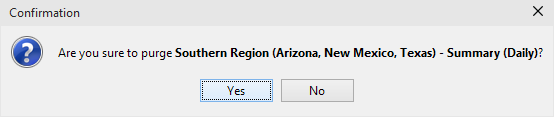
| 3. | Click Yes. MetaMiner starts to purge your report data: |
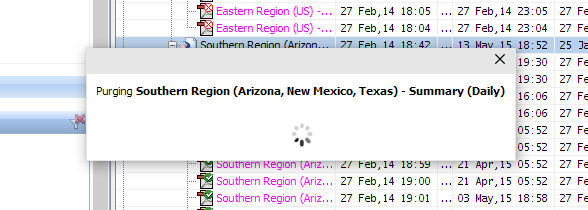
| 4. | When finished, the total row count of each data provider to 0 for the selected document(s). |
Please consult your SAP BusinessObjects Web Intelligence documentation for more information.
See also:
SAP Web Intelligence User Guide