Difference Visualization View
The Difference visualization in the Visual Diff tab view consists of two areas:
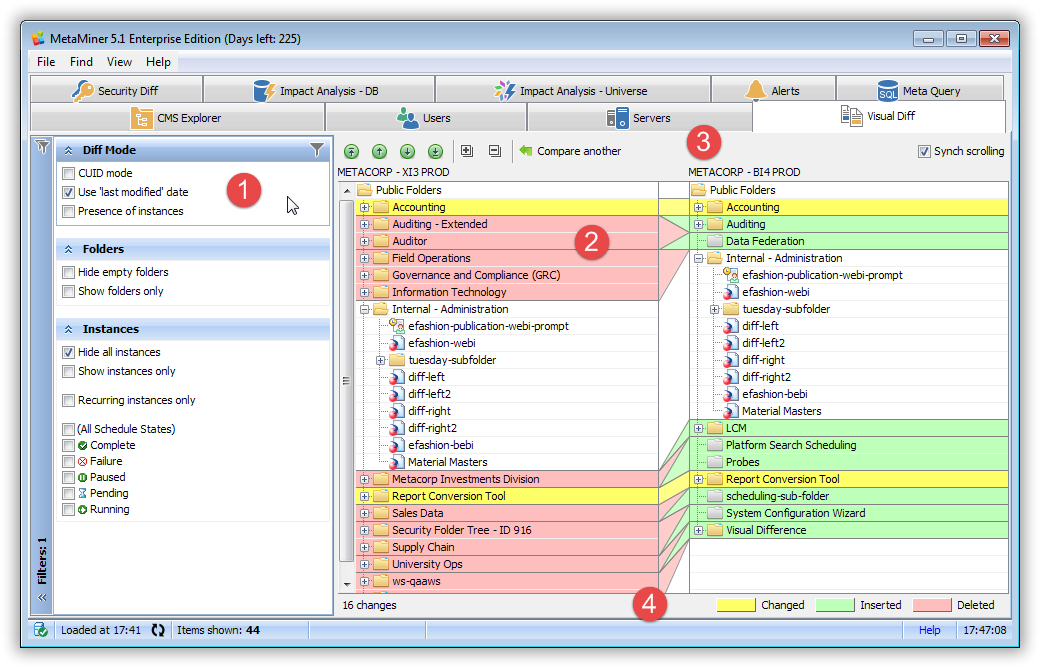
| • |
| • |
You limit your source data by applying filters, and then browse the filtered data in your Visual Diff Content Area. In this area, you can scroll tree views of any compared target independently, and MetaMiner Client automatically tracks relation of currently displayed data to another target. You can also collapse and expand any container in any of those tree views.
Note that if the Content mode was selected in the Initial View, the Difference Visualization View looks much different:
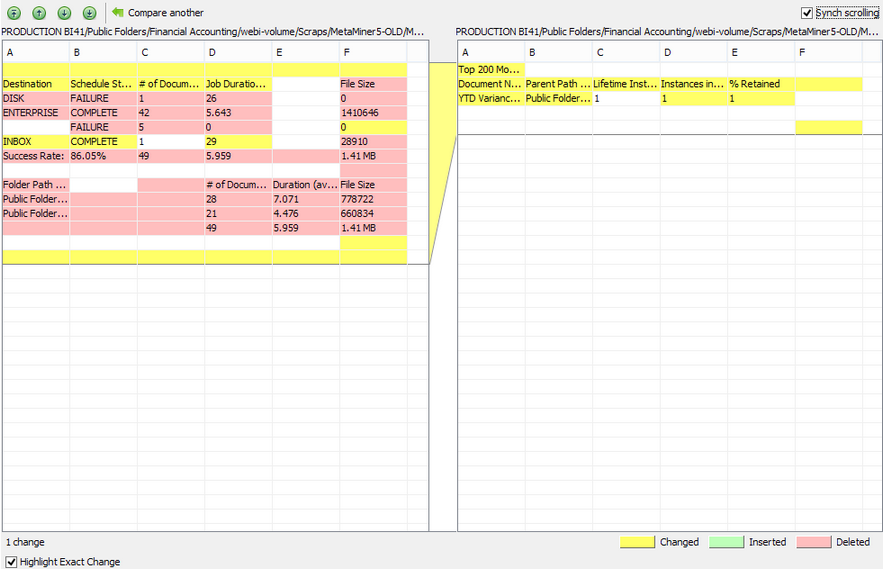
To switch back to the Initial View, click Compare another.