Initial View
The Initial view in the Visual Diff tab consists of the following areas:
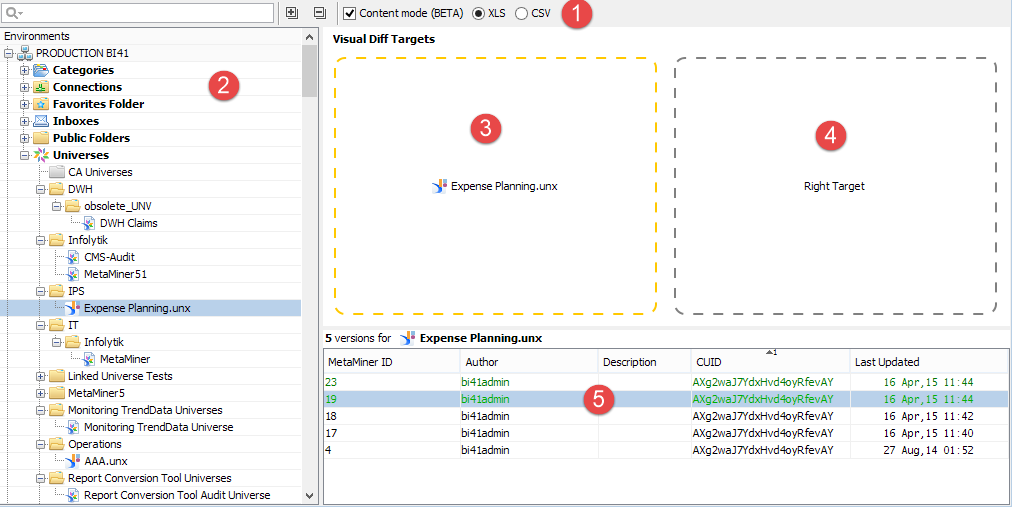
| • |
| • |
| • | Visual Diff targets |
| • |
Drag one comparison target from your Tree view to the Left Target, and drag another target to the Right Target:
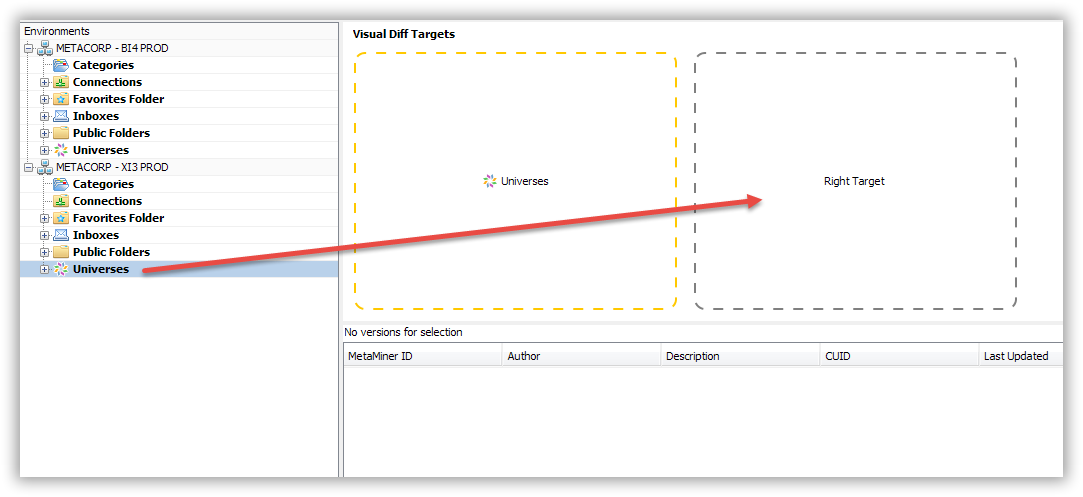
Then, the Initial view changes to the Difference visualization view automatically.