This documentation has a goal of providing you an introduction to Infolytik MetaMiner, its technology, maintenance, and user interface. This integrated documentation covers aspects of all MetaMiner components. We have done our best to write clear and simple instructions for getting MetaMiner up and running and hope you enjoy reading it!
MetaMiner documentation is available in two formats*:
| • | Online help, available on our web server; it is context-sensitive, its topics (pages) are displayed on your screen when you request help in MetaMiner, |
| • | Printed manual in the Adobe PDF file format. |
* Online help may contain embedded videos to help illustrate concepts. These are not available in the printed documentation.
Structure
This documentation consists of the following chapters:
| 1. | Preface - basic terminology, what information and for whom can be found here, where to find further information and support |
| 3. | System Requirements - software, hardware, database minimum requirements for installing MetaMiner |
| 4. | Getting Started - step-by-step instructions how to download, set up, and start using MetaMiner |
Using Online Help
Use any of the following means to open the online help:
| • | Press the F1 key at any time for context help, |
| • | Choose Help - Context Help from the main menu, |
| • | Click the Help links in the bottom-right of the MetaMiner Client: |
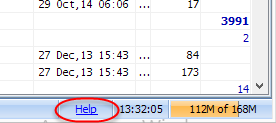
| • | Click the Help button in dialog windows where available. |
The online help opens in your default browser.
 Warning
Warning
You need Internet access to browse online help.
The image below illustrates this:
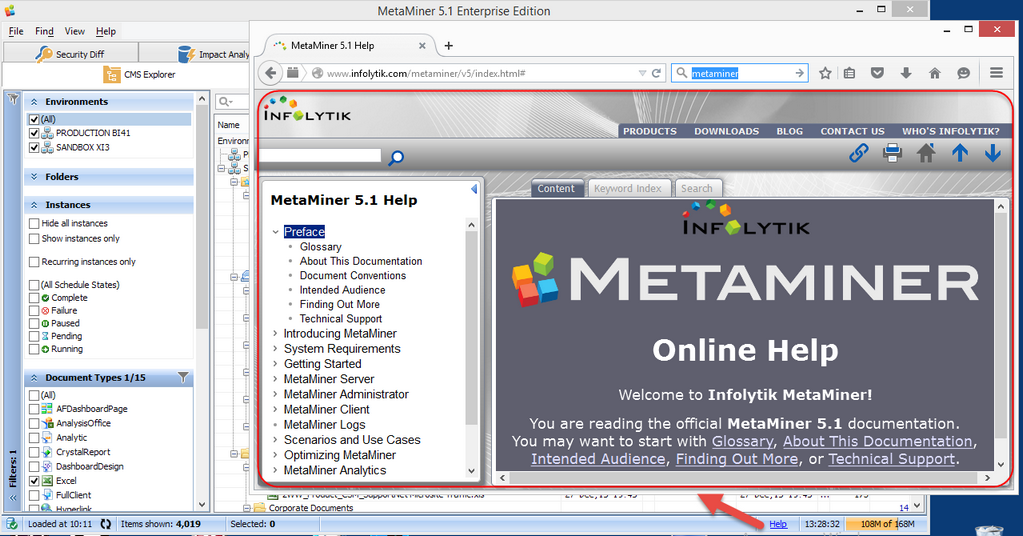
There is a toolbar with the following icons in the right-upper corner of each help topic:

The following icons are available:
 displays a permanent link to current topic that you can save and use later or send to another person,
displays a permanent link to current topic that you can save and use later or send to another person,
 prints the topic,
prints the topic,
 navigates to the very first "home" topic,
navigates to the very first "home" topic,
 navigates to the previous topic,
navigates to the previous topic,
 navigates to the next topic.
navigates to the next topic.
There are three ways for you to find necessary information in the MetaMiner online help:
| • | selecting an item on the table of contents, |
| • | typing keywords on the Index tab, |
| • | using full-content Search. |
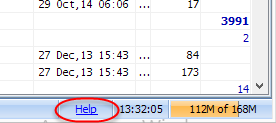
![]() Warning
Warning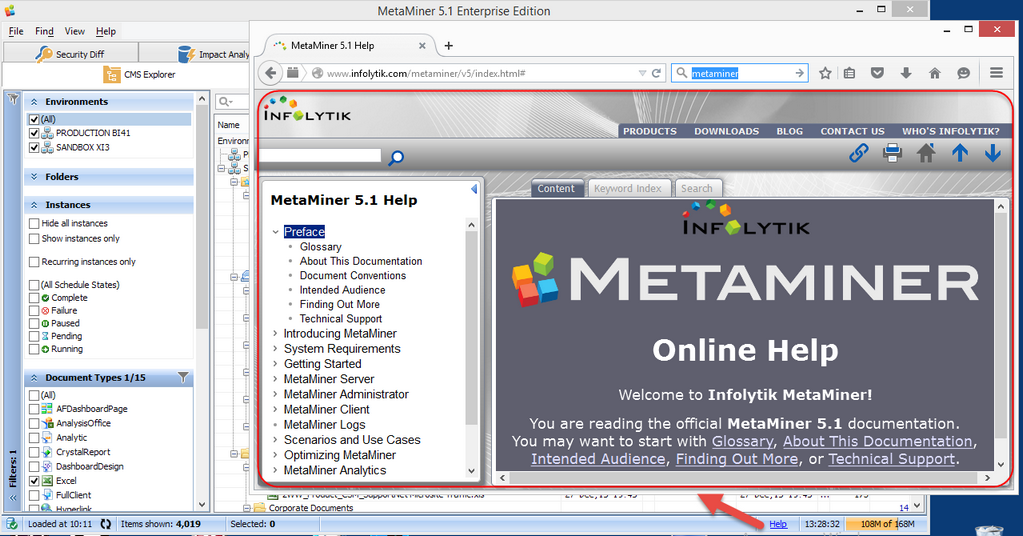

![]() displays a permanent link to current topic that you can save and use later or send to another person,
displays a permanent link to current topic that you can save and use later or send to another person,![]() prints the topic,
prints the topic,![]() navigates to the very first "home" topic,
navigates to the very first "home" topic,![]() navigates to the previous topic,
navigates to the previous topic,![]() navigates to the next topic.
navigates to the next topic.