View - Reset All Filters
The command Reset All Filters clears all filters you previously applied to your Content Area - both in Filter Pane, Quick Search Control, and Smart Selector.
It may help if it is difficult to find some sophisticated filter you do not need, or after you finished with your search and want to start with a new task.
To Reset All Filters:
| • | Choose View - Reset All Filters on the main menu, or |
| • | Press Ctrl + R, see also Keyboard Shortcuts, or |
| • | Click the |
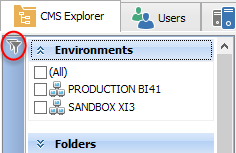
The currently opened tab is updated, and all BI data of your environment is displayed, no filters are applied.