Show This Folder Only
The Show This Folder Only command limits the scope of the displayed BI data to display only the selected folder and all its children. Actually, you can use it as another tool that helps with focusing on a sub-tree and speeds up your search and discovery.
To run this command, select a folder or another container in your BI data tree in CMS Explorer and choose Show This Folder Only from the context menu.
![]() Warning
Warning
You cannot select a document. You cannot select more than one folder.
When you do this, the first Folder filter list becomes inactive, and the Show marked folder only filter becomes active and checked:
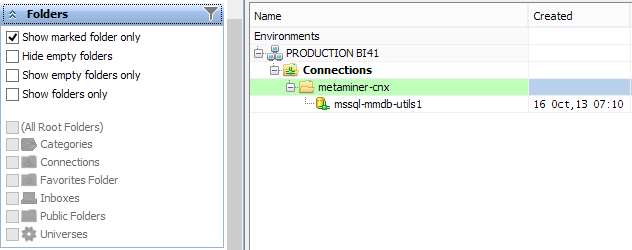
To cancel the Show This Folder Only command, uncheck the Show marked folder only filter.
All folders will be displayed again.