MetaMiner Status Page
MetaMiner Server performs also as a web (HTTP/HTTPS) server that returns some information about its status. Use this feature to diagnose MetaMiner connectivity problems.
To access this status information:
| 1. | Open your web browser. It is strongly recommended to use the latest 32-bit version of Mozilla Firefox. If you cannot use it, you can try another type and/or version of a browser available in your environment, but there is no warranty it will work. |
| 2. | Type the following URL at the address bar: http://your_metaminer_server_host:port/status or, if ssl.enabled is set to true: https://your_metaminer_server_host:port/status where your_metaminer_server_host is the name or IP address of a host running MetaMiner Server, port is 49714 by default. Sample URL: http://metaminer.company.com:49714/status Alternatively, open MetaMiner Administrator or MetaMiner Client and choose Help - Data Integrity Status from the main menu. |
![]() Warning
Warning
In this case, your default browser will be launched.
| 3. | Open a web page at the specified address. Now, you can analyze the displayed results to diagnose possible problems. |
| 4. | Normally, you should see MetaMiner Status Page: |
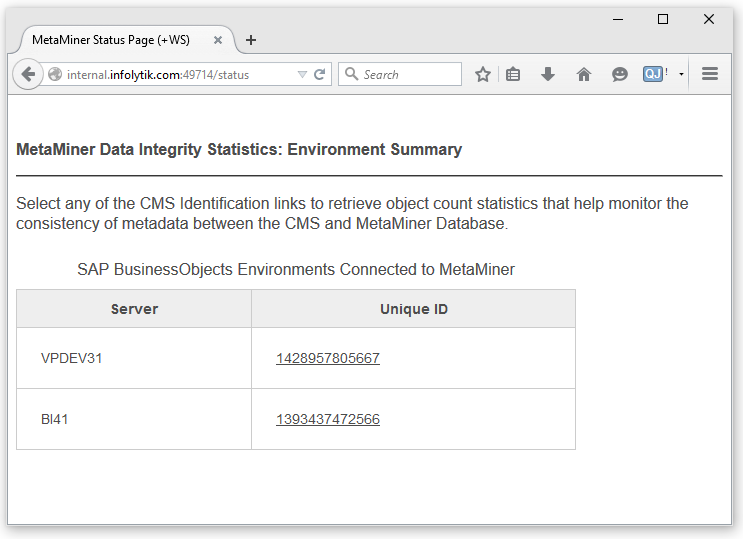
| 5. | If the opened page is blank or displays 404 or any other HTTP error, then you have problem accessing the MetaMiner Server host from your current computer/device, or the specified URL is incorrect. |
| 6. | Then, look at the caption of the opened web page. It allows to check whether WebSockets (WS) protocol is blocked or not in your network. If the attempt to establish a WebSockets connection with your MetaMiner Server was successful, then the caption ends with "(+WS)": |
![]()
If the caption ends with "(-WS)", then this attempts was not successful.
If the caption contains just "MetaMiner Status Page", then you use the incompatible browser (see above).
| 7. | Then, look at the table of connected environments. It should contain records for all SAP BusinessObjects environments connected to MetaMiner (see Editing CMS, MMDB, and MM Server Settings). Each SAP Business Objects environment is represented by an internal unique ID. You should see one row per environment. If you do not, use MetaMiner Administrator to edit your configuration. |
| 8. | To see details about some of the connected environments, click its ID in the table. The MetaMiner Data Integrity Status page opens. |