Data Integrity Status Page
After having installed hundreds of deployments of metadata management solutions, be they CMS/Connect, CMS/Audit or MetaMiner, Infolytik has been asked time and time again one recurring question each and every time:
How do I verify MetaMiner's information and make sure it reflects the same metadata in my SAP BusinessObjects environments?
As of MetaMiner 5.1+, we now provide extended capabilities to monitor the movement of information from your CMS to MetaMiner Database (MMDB). Not only does this help you understand the volume of object types being generated by your BI program as your systems evolve, but it also provides instant feedback on what MetaMiner is doing to ensure your systems are current, active and humming along smoothly.
Let us take a look at how we use this feature.
To open the Data Integrity Status page, first open the MetaMiner Status Page and click the unique ID of the environment of interest. You should see the following web page:
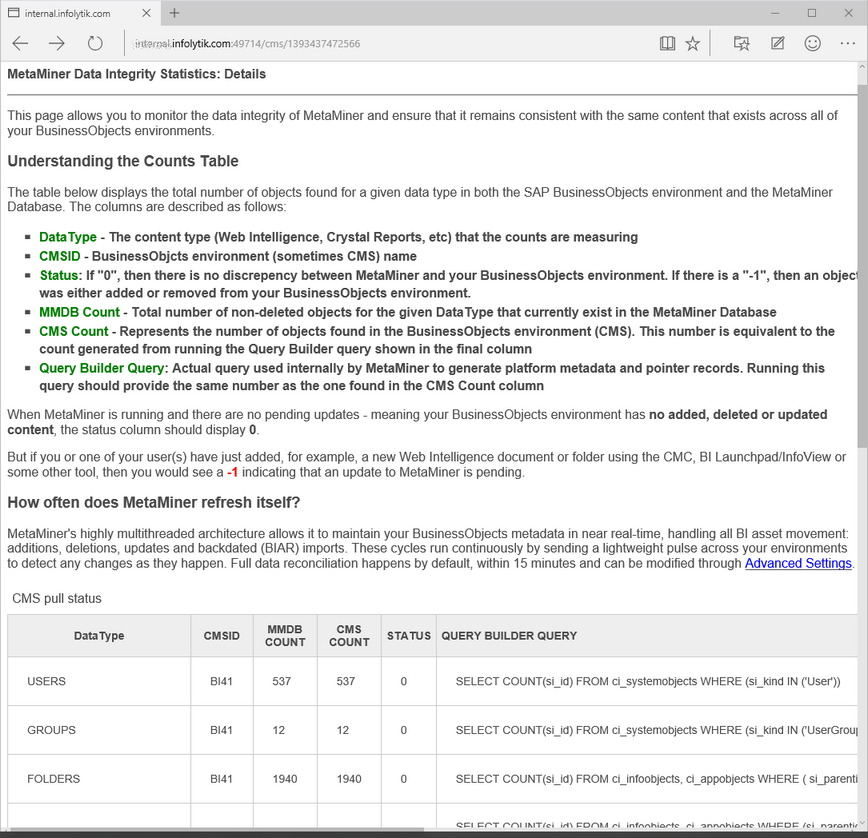
This page provides information on object metrics in both the SAP BusinessObjects environment and MetaMiner Database. You should be familiar with the column headers of the counts table. They are explained in full detail on the page itself.
See also