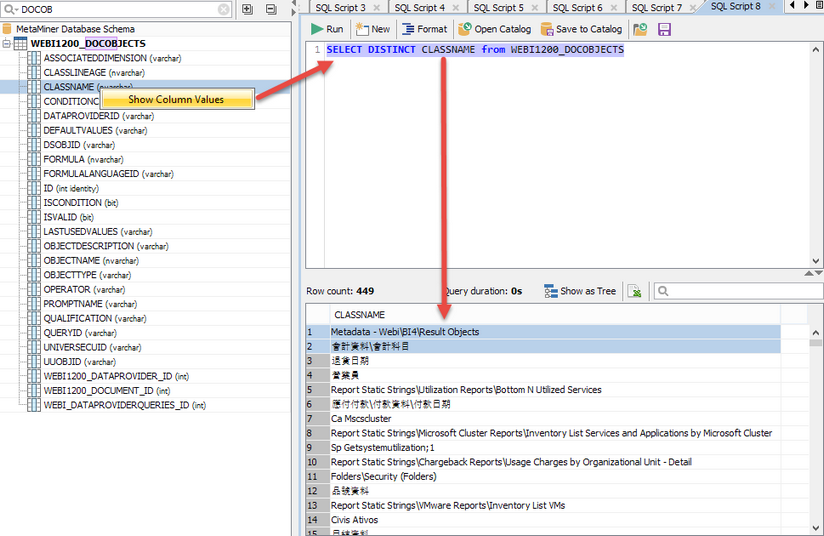This topic provides a typical scenario of using Meta Query to fetch data in a custom way from your MMDB.
Try the following sequence of steps:
| 1. | Navigate to MMDB Schema Tree. Browse the structure of your MetaMiner Database and find the table(s) and column(s) you need. |
| 3. | Optionally, fetch the information from a selected table or column (for example, the CLASSNAME column in the WEBI1200_DOCOBJECTS table) with the Show Column Values command. This command opens a new script tab in the SQL Script Pane and creates a simple SQL query, for example: |
SELECT DISTINCT CLASSNAME from WEBI1200_DOCOBJECTS
| 4. | Then Meta Query automatically runs this script, and the content from MMDB fetched by this script opens in the Results Pane: |
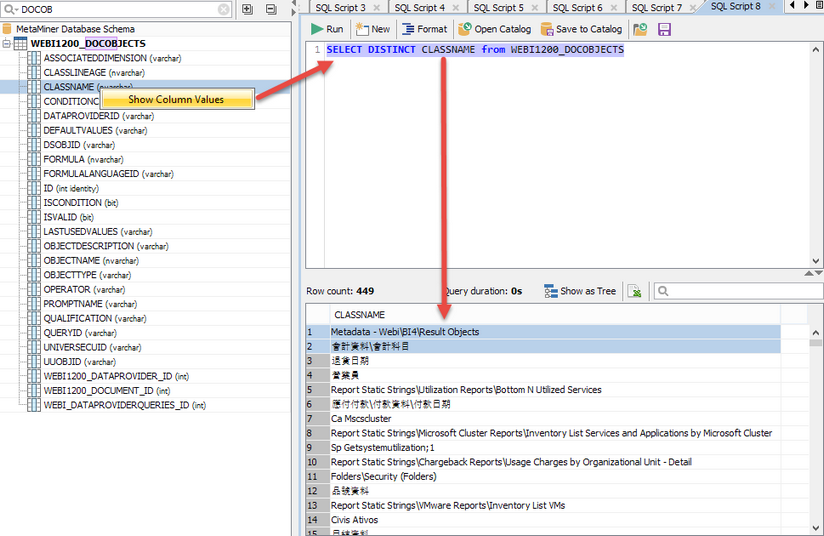
| 5. | Now you see both structure and current content of the table you need. |
| 6. | Switch to the SQL Script Pane. You may want to use the automatically generated script as a draft for your own custom script, or you may want to create a  New script, or New script, or  Open Script Catalog and choose one of the existing scripts from the catalog, or Open Script Catalog and choose one of the existing scripts from the catalog, or  Load from a file. Load from a file. |
| 7. | Edit and run your custom SQL script. Browse output in the Results Pane. Find the information you need. |
| 8. | When you are done, save your script for future usage by clicking  Save to Catalog or Save to Catalog or  Save (to a file). Save (to a file). |
See also
Script Catalog