SQL Script Pane
The SQL Script Pane is the key area of the Meta Query tab. It contains the text of your SQL script(s) and resembles the interface of a typical SQL editor:
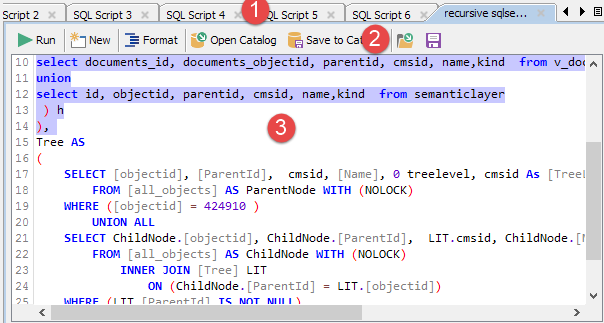
![]() Multiple tabs can be opened so you can view/edit several scripts simultaneously
Multiple tabs can be opened so you can view/edit several scripts simultaneously
![]() A toolbar contains the major actions you can perform
A toolbar contains the major actions you can perform
![]() The main editing area shows your SQL script and provides syntax highlighting
The main editing area shows your SQL script and provides syntax highlighting
SQL Script Storage
There are two possibilities to store custom SQL scripts you
Context Menu
Right-click a selection to open a context menu that contains the following commands:
| • | Undo |
| • | Redo |
| • | Cut |
| • | Copy |
| • | Paste |
| • | Delete |
| • | Select All |
Keyboard Shortcuts
The following keyboard shortcuts are available in the SQL Script Pane:
Ctrl + Y |
Redo your last edit in SQL Script editor |
Ctrl + Z |
Undo your last edit in SQL Script editor |
Ctrl + Shift + F |
Format all SQL query in a standard way |
Ctrl + Shift + O |
Open MetaMiner Script Catalog where you can select a SQL script to load from server |
Ctrl + T |
Open a new SQL script tab |
Ctrl + O |
Open a SQL Script from file |
Ctrl + S |
Saves a SQL Script to file |
See also
SQL Script Catalog Maintenance