Script Pane Toolbar
The toolbar at the top of the SQL Script Pane offers basic SQL script management:
Title |
Description |
Run |
Runs the whole script, or your selection (if any). |
New |
Creates a new tab in the SQL Script Pane, blank. |
Format |
Formats the SQL code in a standard way. |
Open Catalog |
Opens the SQL Script Catalog dialog window (see below). |
Save to Catalog |
Opens the Save SQL Script to the Script Catalog dialog window (see below). |
Load |
Opens the Load from File dialog box. |
Save |
Opens the Save to File dialog box. |
The SQL Script Catalog dialog window lets users retrieve SQL scripts saved to the system. For example:
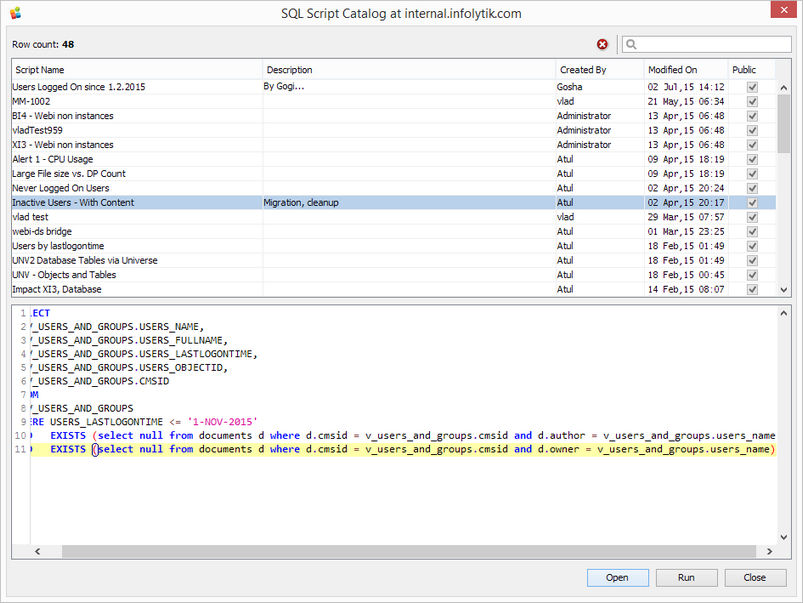
Click Open to auto-populate the SQL Script Pane. Once you run it, the results appear in the Results Pane.
The Save SQL Script to the Script Catalog dialog window:
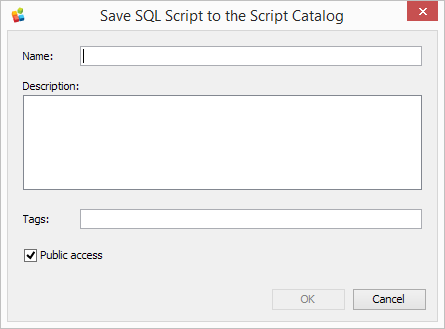
Give your script a name and description, delegate access permissions, and save it to your SQL script catalog on your MetaMiner Server.
See also
SQL Script Catalog Maintenance